VanceAI.com is presented as a comprehensive online AI image processing platform that leverages advanced AI technology and cloud services to automate various photo editing tasks. Its primary goal is to simplify image processing and save users time by delivering enhanced image quality, resolution, and details.
Core Technology: The Brains Behind the Beauty
At the heart of VanceAI’s capabilities are sophisticated AI models, particularly Deep Convolutional Neural Networks (DCNNs). These networks are extensively trained on millions of images across diverse categories such as portraits, landscapes, architecture, plants, and animals. This vast training enables the AI to intelligently handle different details, accurately fill in missing pixels, and thereby improve image resolution naturally. The system is designed to add realistic details to images to avoid blurs during upscaling.
A key distinction of VanceAI lies in its use of AI upscaling versus traditional methods. While traditional upscaling, such as bilinear or bicubic interpolation, adds pixels based on existing ones (which can lead to detail loss), VanceAI’s AI algorithms first analyze the image, identify patterns, and then generate new pixels to add detail and resolution. This results in clearer and more detailed images without significant quality loss compared to traditional methods, producing visuals that look “more crisp and realistic than ever”.
Key Features and Capabilities
VanceAI offers a suite of AI-powered tools, available both online and as a desktop application (VanceAI PC), providing an all-in-one editing suite:
- AI Image Upscaler: This tool can increase image resolution by up to 40x while preserving quality and details. It’s capable of upscaling images to 4K or higher resolutions. It intelligently handles various image types, including anime/cartoons (maintaining vibrant aesthetics and color range), artwork (removing blur and noise more effectively, smoothing textures), and text-based images (improving clarity and color tone). It’s useful for printing, wallpapers, and marketing visuals.
- AI Photo Enhancer: Designed to improve overall visual quality and enhance details. It can smartly analyze and add missing pixels to significantly increase image quality.
- AI Image Sharpener: Aims to deliver amazingly higher clarity by sharpening image edges and enhancing details. Unlike traditional sharpeners, VanceAI PC’s smarter algorithms aim for more natural results, focusing on real clarity rather than just brightening edges. It has specific modes for fixing different types of blur:
- Motion Blur: Fixes blur due to camera shaking or moving objects, enhancing details like fur, feather, and eyes without artifacts.
- Lens Blur: Corrects out-of-focus photos due to improper focal length settings, suppressing artifacts.
- Soft Blur: Excels at enhancing details like eyes and fur for better quality.
- AI Image Denoiser: This tool is designed to remove grain, noise, and JPEG artifacts from photos. It achieves natural denoising by retaining image details and recovering lost information. The AI is trained to intelligently recognize objects and determine the degree of enhancement for different details. It’s particularly effective for:
- Portrait Photography: Automatically analyzes noise and skin texture to retain skin texture accurately and provide clearer results.
- Night Photography: Accurately captures and removes noise caused by high ISO in low-light conditions.
- Animal Photography: Restores detail and clarity of fur while removing noise.
- AI Photo Restoration: A powerful solution for old photo restoration, capable of effortlessly removing scratches, spots, and sepia tones while intelligently detecting and repairing missing details.
- AI Background Remover: Automatically removes backgrounds from humans or objects, providing transparent PNG files.
- Creative AI Tools: Includes Photo to Cartoon and Photo to Sketch, which can magically transform photos into unique, AI-generated artwork.
- Video AI: A powerful tool to enhance low-resolution videos to 8K or HDR, reduce noise, restore old footage, and stabilize videos.
For offline processing and faster batch processing, VanceAI offers its desktop software, VanceAI PC, which includes many of the online tools and can enhance and enlarge images up to 40x.
User Experience
VanceAI is lauded for its simplicity and speed, featuring a clean, instructive interface designed for users of all skill levels. Most tools require only one click to initiate processing, with AI delivering results in seconds. The process for online tools generally involves uploading an image, clicking “Start to Process,” and then previewing and downloading the result. For the desktop version, after installation and AI model download, users upload an image, adjust settings, and save.
User Reviews (Trustpilot) often give 4-5 stars, highlighting excellent results, effortless operations, and rapid processing. However, some users have expressed dissatisfaction with occasionally overprocessed results, overcharging problems due to auto-renewal, occasional processing failures, and poor customer service.
Pricing and Limitations:
VanceAI offers free trials with restrictions. Free downloads are typically watermarked and may be limited to lower resolutions. For example, the Colourise.com service (associated with VanceAI) allows up to six free images daily if a Facebook post is shared, but outputs are watermarked [Colourise.com Review]. For watermark-free or higher-quality results, users need to purchase credits or a subscription.
VanceAI targets a wide array of users, from photographers and designers to e-commerce platforms, journalists, and general users.
Privacy Policy
VanceAI.com’s privacy policy, effective May 23, 2020, outlines its practices regarding data collection, use, and disclosure.
- Data Collected: Includes Personal Data (contact details, login credentials, payment information, communications, favorites) and Usage Data (IP address, browser type, pages visited, time spent).
- Tracking Technologies: Uses cookies (Session, Preference, Security), beacons, tags, and scripts to track activity and improve service. Users can refuse cookies, but some service portions might be inaccessible.
- Use of Data: Data is used to provide and maintain the service, notify users of changes, enable interactive features, provide customer support, improve the service, monitor usage, and detect/prevent technical issues.
- Data Security: VanceAI.com states it takes reasonable steps to ensure data security but acknowledges that no internet transmission or electronic storage method is 100% secure.
- Third-Party Services: May employ third-party service providers (e.g., Google Analytics) to assist in service analysis, who have access to personal data only for their assigned tasks. Google Analytics data may be used for personalizing ads.
- Image Deletion: For the Image Denoiser, uploaded pictures are deleted within 24 hours. The general privacy policy implies efforts to secure data and prevent unauthorized transfer.
Comparison with Alternatives:
Picwand AI Photo Editor Picwand AI Photo Editor is presented as a strong and more economical alternative to VanceAI. Key advantages of Picwand include:
- Various Powerful AI Tools: Offers a wide range of AI tools like Photo Enhancer, Object Remover, and Photo Restoration.
- Cross-Platform Compatibility: Available online and as a mobile app (iOS/Android), catering to users who value convenience and speed on different devices.
- Robust Secure Protection: Ensures the safety of personal information through encrypted data transmission.
- Easy Usage: Features a user-friendly, clutter-free interface, requiring no prior professional skills and allowing one-click edits.
- More Generous Free Trials: Picwand offers free trials with full resolution and watermark-free downloads, which is considered more user-centered than VanceAI’s restrictions. Picwand is recommended for users prioritizing simplicity and mobile convenience, especially social media creators or casual users, as it allows for quick, accurate fixes without needing subscriptions.
Copyright Implications of AI-Generated Art
A critical point of discussion concerning VanceAI, like other AI art generators, revolves around the ownership and copyright of AI-generated output. VanceAI.com explicitly states that the copyright of art generator output belongs to the person who did the prompting, indicating that they (VanceAI.com) do not claim copyright over the things users generate. As far as VanceAI is concerned, the output is “yours”.
However, the broader legal landscape concerning AI art copyright is still in flux and subject to debate, with no clear precedent in many jurisdictions.
- Arguments for Copyrightability: Many argue that AI is merely a tool, akin to Photoshop, a paintbrush, or a camera, and the human user’s input (the prompt) constitutes the creative part. Factors like choosing the AI model, sampler, steps, resolution, and applying post-processing (inpainting, img2img, Photoshop touch-ups) are considered significant human creative decisions. It’s argued that if a short musical composition (e.g., 8 notes) can be copyrighted, a prompt and its associated settings should be sufficient. Copyright is generally automatic upon creation by a human.
- Arguments Against/Challenges to Copyrightability:
- Some argue that if two people use the exact same prompt and seed, they would generate literally the exact same image, making it difficult to claim individual ownership or originality.
- The AI itself is not a human author and cannot hold copyright.
- Prompts might be considered ideas or recipes, which are typically not copyrightable, or may not meet the “threshold of originality” required for copyright protection.
- The US Copyright Office has denied registration for AI-generated works if the AI is listed as the author, emphasizing the requirement of human authorship.
- Concerns exist about corporations generating vast numbers of images with bots and claiming widespread copyright, potentially leading to “patent troll” scenarios.
- The generated image is a “technological simulation” or “artistic impression” based on learned patterns from training data, and may not reflect true original colors [Colourise.com Review].
- Some argue that if AI “scrapes” copyrighted works for training, the output could be considered a derivative work, although others counter that this is analogous to human artists drawing inspiration from existing art.
In essence, while VanceAI itself states that users own the copyright of their generated outputs, the legal precedent is still being established globally. This means users should be aware that the legal enforceability of their copyright over AI-generated images may vary and is subject to ongoing legal interpretations.
Conclusion
VanceAI.com stands as a powerful testament to the advancements in AI-driven image processing. It delivers accessible, automated, and often impressive results for upscaling, enhancing, sharpening, denoising, and restoring photographs. Its user-friendly interface and speed make it an attractive option for various users looking to revitalize or improve their digital images. However, potential users should be mindful of its usage limitations, watermarks in the free version, and the variability of AI results for complex or specific details.
Furthermore, the very nature of AI-generated content places VanceAI at the forefront of the evolving and complex debate surrounding copyright ownership. While VanceAI aligns itself with the user’s claim to copyright, the definitive legal stance remains a shifting landscape.
Ultimately, using VanceAI is akin to using a sophisticated, self-learning paintbrush: it empowers you to create and transform, but the definition of authorship in this new digital medium is still being painted into the legal canvas of our time.

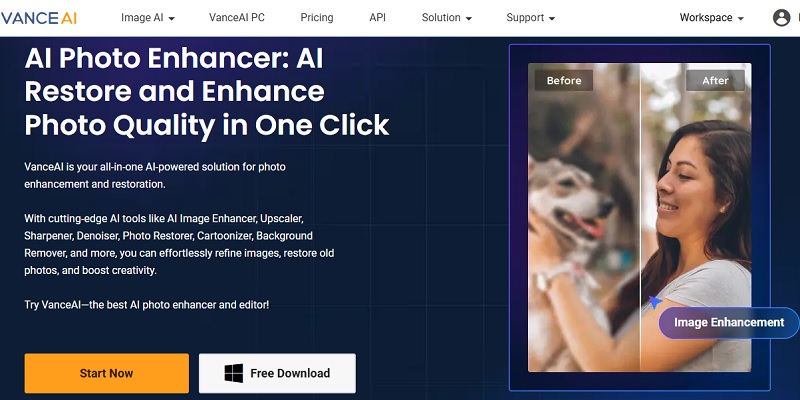

 Facebook
Facebook
 LinkedIn
LinkedIn
 X
X
 Reddit
Reddit