Introduction – Why This AI Tool Stands Out
Unwatermark.ai stands out for its smart automation, broad format support, and ability to deliver high-quality results with virtually no manual intervention. Unlike conventional watermark-removal tools that rely on blurring, cropping, or template approaches, Unwatermark.ai uses neural networks to reconstruct and fill the original background for a natural, artifact-free restoration. Its quick web interface and free trial coverage make it accessible to both individuals and organizations needing professional-grade results.
What is Unwatermark.ai? – Background, Purpose, and Unique Technology
Unwatermark.ai is a browser-based tool built to help users restore the originality of their digital assets by removing watermarks from images, videos, and PDFs. Its technology leverages advanced computer vision and image inpainting algorithms that detect, analyze, and reconstruct watermark areas with impressive accuracy. For PDFs, it combines OCR and NLP to isolate text, logos, and overlays, ensuring the document’s format and integrity are maintained.
Designed for creators, marketers, educators, and e-commerce teams, its core purpose is to enable fast, secure, and high-quality media restoration — all via an intuitive web platform with no software installation required.
Key Features – Main Functions Explained
- Video Watermark Remover: Automates detection and removal of text, logos, and animated overlays from most video formats (MP4, M4V, MOV), with a file limit of up to 500MB per upload.
- Image Editing Suite: Provides instant watermark removal for static graphics (JPG, PNG, JPEG, WebP) with high precision and batch processing support (up to 10 images in one go).
- PDF Watermark Remover: Specialized engine for removing watermarks from both native and scanned documents, thanks to built-in OCR and layer reconstruction technology.
- Manual and Automatic Modes: Users can rely on automated AI detection or refine edits with manual controls for complex scenarios.
- Batch Processing: Enables bulk watermark removal for images, saving significant time for business workflows.
- Background/Subtitles Remover: Additional utilities include an AI background remover and subtitles eraser for videos, enhancing toolset versatility.
User Experience – Ease of Use, UI, and Integrations
Unwatermark.ai features a clean, one-click interface that simplifies upload, processing, and download steps for all supported media types. Users can drag-and-drop files, preview results for up to six seconds (for videos), or batch-process up to 10 images at once — all without sign-up for basic usage. The platform is cloud-based, supporting both desktop and mobile browsers; finished downloads retain original resolution with minimal compression or artifacts.
API access is available for premium users, supporting automated workflows in larger organizations and custom integrations into content management systems.
Performance and Results – Real Examples or Benchmarks
Performance tests and user benchmarks show Unwatermark.ai achieves 94–96% quality retention for simple backgrounds and 92–93% for complex or fast-motion video content. In direct comparisons, its algorithms consistently outperform basic editors, leaving little to no visible traces even around intricate watermark regions. For PDFs, it reliably cuts out diagonal overlays and logos without harming text or layouts.
Processing times average 30–120 seconds per file, with batch image jobs running almost instantly for small batches. Content creators, e-commerce teams, and students report smooth, practical results across use cases from draft media to product catalog restoration.
Pricing and Plans – Free vs Paid Options and Value
Unwatermark.ai deploys a credit-based system, offering users flexibility and affordable scaling. The free plan includes three free image chances daily, ten video previews weekly, and 50 monthly credits for basic users. Paid plans start at $3.90 for 50 credits, scaling up to 1000 credits for $16.90, with each credit typically covering a watermark removal action (per image or per second of video). Credits never expire, making it practical for both occasional and power users.
Premium features include extended batch processing, API integration, and priority support; higher-value plans suit agencies and enterprise teams.
Pros and Cons – Balanced Summary
Pros
- Advanced AI delivers high-quality, natural restorations
- Supports images, videos, and PDFs with batch features
- Fast web-based UI; no installation and low learning curve
- Flexible pricing; free plan for light usage and testing
- API for automation in enterprise environments
Cons
- Free usage is limited for regular users; credits required for bulk or longer videos
- Results may vary on highly complex or fast-moving backgrounds
- No built-in desktop app; internet connection required
Best For – Ideal Users and Industries
Unwatermark.ai excels for:
- Content creators and social media managers repurposing licensed or original clips
- E-commerce businesses enhancing product photos and videos
- Students and professionals cleaning up drafts or confidential marks on documents
- Agencies and print teams restoring archival assets
- Workflow automation via API for enterprise teams
Its versatility spans marketing, design, publishing, education, and tech product management.
Final Verdict – Overall Rating and Insights
Unwatermark.ai sets the industry benchmark for AI-powered watermark removal in 2025, blending simplicity, precision, and speed for diverse media tasks. The credit model is affordable, and performance reliably matches professional requirements, making it a recommended option for demanding content workflows.
Overall rating: 4.7/5 – almost flawless, with the most advanced automation and multi-format support available.
Conclusion – Key Takeaways and Recommendations
Unwatermark.ai distinguishes itself as the premier choice for tech professionals who need robust, scalable, and intuitive AI watermark removal across images, videos, and documents. For agencies, businesses, and individuals requiring efficient, high-quality restoration tools — with flexible plans for every scale — Unwatermark.ai is highly recommended in 2025.

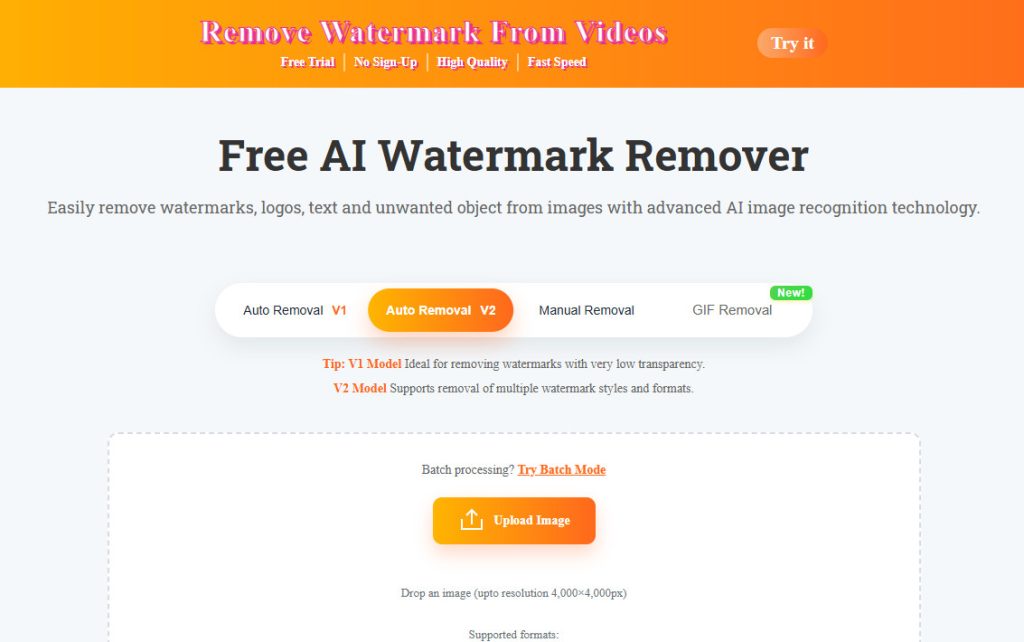

 Facebook
Facebook
 LinkedIn
LinkedIn
 X
X
 Reddit
Reddit