In fast-paced corporate environments, particularly within management consulting, the demand for generating high-quality, professional slides quickly is constant. TeamSlide has rapidly gained relevance and popularity by directly addressing this crucial need, offering “Slide generation built for leaders”. Users are highly impressed by the quality of the slides produced on the first pass and the significant amount of time they save by using the tool. Founded by former consultants, TeamSlide is specifically designed to meet the rigorous standards required by the industry, making it an indispensable tool where efficient, visually compelling business communication is key.
2. Overview
TeamSlide’s primary purpose is to transform rough slide notes into professional, clean slides instantly, featuring clear text and compelling visuals. The brand’s overarching vision is to “help you reuse and build quality PowerPoint slides with incredible ease”. The system achieves this high-quality output by leveraging a sophisticated combination of AI, traditional algorithms, and templates. The core design principle ensures seamless integration into established corporate workflows; the generated slides are native to PowerPoint and fully editable. TeamSlide is accessible either through a convenient PowerPoint add-in or via a browser.
3. Key Features
TeamSlide distinguishes itself from general content generation tools through features tailored for demanding business contexts:
- Instant Note-to-Slide Conversion: Users simply type a few quick notes or paste in existing details, and TeamSlide automatically converts this text into a crisp, professional slide.
- Native PowerPoint Ecosystem Integration: All slides are native to PowerPoint and are completely editable. Utilizing the PowerPoint add-in provides a convenient and critical interface, especially for consulting organizations.
- Custom Layout and Brand Voice Support: TeamSlide offers the unique capability to load and utilize a firm’s best slides, making them “smart.” Alternatively, users can leverage TeamSlide’s default slides that adapt automatically to their corporate template. The detail in which users can specify how slides are filled is considered unmatched.
- Content Optimization and Restructuring: The tool converts text into slides optimized specifically for business communication, focusing on well-structured text, clean charts, and effective visuals. It supports charts. Furthermore, TeamSlide is capable of automatically restructuring slides to enhance narrative flow and better tell a story.
- Unwavering Security and Compliance: TeamSlide ensures high security standards: user notes are never stored, and created slides are only cached for a short period to allow for download. Crucially, user data is not used to train or inform TeamSlide. By using Microsoft Azure, OpenAI service, the tool ensures full compliance with GDPR, with Microsoft guaranteeing that no data is used for training purposes.
4. User Experience – Design, Usability, and Functionality
The user experience with TeamSlide is designed to be streamlined and efficient. The typical workflow involves just three steps: 1. Enter rough notes; 2. Review and select a recommended layout from TeamSlide; 3. Edit the final slide in PowerPoint for finishing touches.
Users have praised the convenient interface provided by the PowerPoint add-in. The ability of the slides to restructure automatically is highly valued. Functionality extends beyond simple text boxes; users have noted they are highly impressed by the quality of slides produced on the first pass.
5. Performance – Real-world Use
TeamSlide has earned strong endorsements from its users, who report significant time savings and satisfaction with the output quality. Drawing on best-practices learned from the management consulting background of its founders, the generated slides are inherently effective. One user remarked that this technology has the potential to offer smaller consulting firms capabilities traditionally associated with overseas production. This suggests a performance level that can democratize high-volume, professional slide generation. The introduction of chart support further demonstrates the increasing performance capabilities of the tool.
6. Pricing and Value – Is It Worth the Cost?
Currently, TeamSlide offers exceptional value, as the slide generator is in beta and free to use. Given that the product incorporates AI and traditional algorithms to deliver slides optimized for rigorous business communication, and provides critical features like native PowerPoint integration and custom firm slide support, the value proposition is enormous, especially while it remains free during the beta phase.
7. Pros and Cons – Honest Evaluation
| Pros | Cons |
|---|---|
| Generates professional, crisp slides instantly from rough notes. | Currently in beta, implying potential continuous evolution of features. |
| Slides are native to PowerPoint and 100% editable. | (No other explicit drawbacks noted in the sources, indicating strong user satisfaction). |
| Supports custom firm slides and corporate templates. | |
| High security: GDPR compliant via Azure OpenAI; user data is not stored or used for training. | |
| Interface is integrated via a convenient PowerPoint add-in. | |
| Currently free to access in beta. |
8. Ideal Buyers – Who Will Benefit Most
TeamSlide is specifically marketed as slide generation built for leaders. The ideal buyer profile centers heavily on professionals in high-stakes communication environments. These include:
- Management Consulting Firms: Top global consulting firms are already customers, benefiting directly from the product being built on management consulting best practices.
- Leaders and Executives: Professionals who need to quickly translate complex thoughts and insights into effective visual slides.
- Smaller Consulting Organizations: Firms seeking to achieve the “production-like capabilities” offered by larger entities.
9. Final Verdict – Summary and Recommendation
TeamSlide represents a significant step forward in AI slide generation, moving beyond basic text dumps to provide highly structured, business-ready visuals. Its focus on native PowerPoint integration is deemed “critical” for driving adoption, especially within professional organizations. Users have enthusiastically called the new capabilities a “game changer” and “really amazing”. TeamSlide successfully combines deep industry experience (former consultants) with AI technology to deliver slides users will actually want to use.
10. Conclusion
TeamSlide’s core takeaways are its powerful efficiency, its adherence to strict professional standards, and its robust security measures. It enables users to build quality PowerPoint slides with incredible ease. For AI enthusiasts seeking practical, secure, and highly effective applications of AI in professional workflow, TeamSlide is a mandatory evaluation. You can get free access to the slide generator right now. Schedule a demo today to see how TeamSlide can convert your rough notes into compelling presentations.

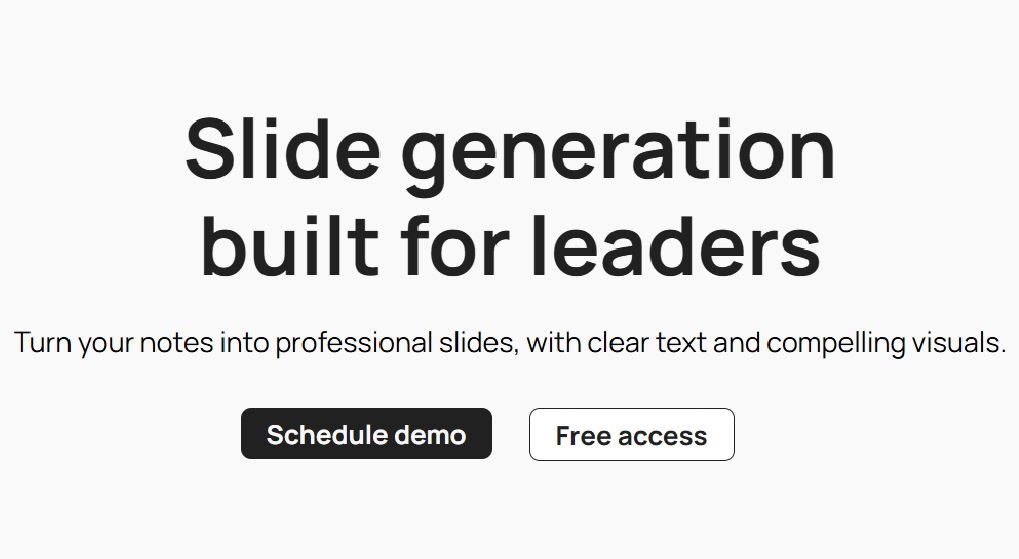

 Facebook
Facebook
 LinkedIn
LinkedIn
 X
X
 Reddit
Reddit