In 2025, SlidesAI.io has gained prominence among AI enthusiasts and productivity-focused professionals by transforming presentation workflows with its advanced artificial intelligence. Streamlined creation, flexible integration, and intuitive design make SlidesAI.io popular for business reports, educational decks, and marketing pitches, especially for those seeking to save time or enhance presentation quality without manual design expertise.
Overview – Brand, Design, and Main Purpose
SlidesAI.io is a smart presentation automation tool designed to integrate directly with Google Slides and PowerPoint. The brand targets users who want to automate the tedious process of slide creation, enabling transformative workflow speeds and consistent presentation quality. Its main purpose: convert text, topics, or documents into professionally formatted presentations in seconds, within the tools many organizations already use.
Key Features – Four Pillars of Functionality
1. AI-Powered Text-to-Presentation Conversion
SlidesAI.io leverages machine learning to turn any text input—topics, scripts, notes, or documents—into a fully structured slide deck. This feature supports both Google Slides and PowerPoint via native add-ons, so there’s no need to switch platforms.
2. Intelligent Design and Customization Tools
Users can pick from professionally designed templates, adjust color palettes, select layouts, and even add logos and brand details, while the AI automates consistent formatting. Advanced paraphrasing and sentence rewriting help refine slides further.
3. Data Visualization Assistance
SlidesAI.io makes visualizing complex data easier, generating charts, graphs, and infographics to ensure your presentation is both informative and visually engaging—critical for business and academic use.
4. Real-Time Collaboration and Team Workflow
Collaborative tools allow teams to create, edit, and provide feedback on presentations together, ensuring seamless teamwork regardless of location. Slides can be exported to PowerPoint format or shared online for flexible distribution.
5. AI Image and Asset Library
The platform provides access to millions of premium images, icons, and citations, giving users the ability to enhance presentations without hunting for assets externally.
User Experience – Design, Usability, Comfort, and Functionality
SlidesAI.io stands out for its smooth installation as an add-on, gentle learning curve, and user-friendly pop-up interface. Its features are easy to access, even for new users, and the editing workflow is streamlined. Keyboard shortcuts, organized tabs, and a central canvas make the experience comfortable, while customization lets users maintain creative control. Some users report occasional bugs and wish for deeper design flexibility and improved customer support.
Performance – Real-World Use and Competitor Comparison
Benchmarks and reviews show SlidesAI.io can create 10-slide drafts in under a minute from text prompts or documents, outperforming manual design by up to 70%. The tool excels at quickly structuring and formatting presentation outlines, but generated content may lack depth or feel generic, requiring post-editing for high-stakes decks. Features like batch AI input or webpage/video import are still in development, meaning competitors like Plus AI or Canva retain an edge in some areas.
Pricing and Value – Plan Comparison and Worth
SlidesAI.io uses a three-tiered pricing model:
| Plan | Price (Monthly) | Presentations/Year | Input Characters | Features |
|---|---|---|---|---|
| Basic | Free | 12 | 2,500 | 120 AI credits/year, limited templates |
| Pro | $8–$10 (annual) | 120 | 6,000 | Document upload, 120 video exports/year (soon) |
| Premium | $16–$20 (annual) | Unlimited | 12,000 | 240 video exports/year (soon), priority support |
For students and light business users, SlidesAI.io offers significant time/value savings even at the free tier. Heavy users, agencies, and marketing professionals benefit from premium plans with expanded AI and export options.
Pros and Cons – Honest Evaluation
| Pros | Cons |
|---|---|
| Fast, structured presentations from text input | Some content may be generic or superficial |
| Seamless add-on for Google Slides/PowerPoint | Depth of data visualization limited vs. competitors |
| Automated paragraph rewriting and editing tools | Occasional bugs and support delays |
| Real-time team collaboration modules | Some features (e.g., video export) are pending |
Ideal Buyers – Who Will Benefit Most
SlidesAI.io is best suited for:
- Professionals needing to create polished presentations with minimal effort
- Educators and students producing academic decks quickly
- Marketers building consistent, branded reports for campaigns
- Teams collaborating remotely on slide decks
- Organizations wanting to optimize presentation workflows without changing platforms.
Final Verdict – Summary and Recommendation
SlidesAI.io stands at the forefront of AI-powered presentation tools in 2025. Its robust text-to-slide capabilities, teamwork features, and easy plugin integration make it a go-to choice for users seeking speed and structured results within Google Slides or PowerPoint. While there are limitations around content depth and pending features, the core offering delivers outstanding value for its cost and simplicity.
Overall Rating: 4.4/5 – Excellent for automated presentation creation and team workflows, recommended for professionals and organizations embracing AI productivity.
Conclusion
If you want to revolutionize how you create presentations, SlidesAI.io is an essential platform in 2025. Its AI-driven speed, template choices, and integrated workflow help users achieve more in less time. Start with the free plan to explore core capabilities, and consider upgrading for more advanced features. This is a smart choice for AI enthusiasts looking to modernize presentation processes and achieve consistent, efficient results.

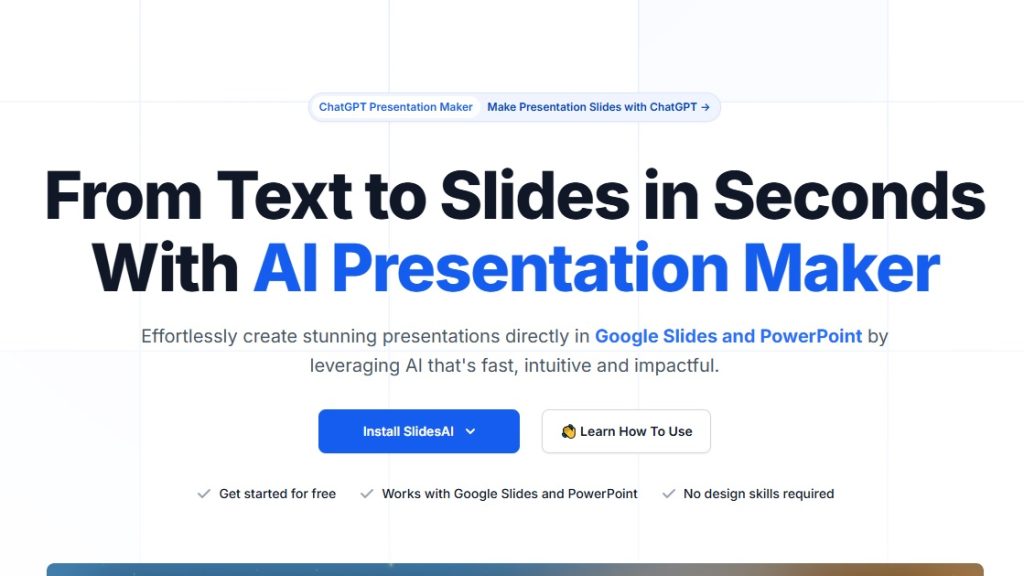

 Facebook
Facebook
 LinkedIn
LinkedIn
 X
X
 Reddit
Reddit