As the demand for fast, polished, and impactful business presentations grows, SketchBubble stands out in 2025 as a favorite for professionals, educators, and organizations seeking variety, quality, and efficiency. With over 200,000 customizable slides, AI-powered features, and compatibility across PowerPoint, Google Slides, and Apple Keynote, SketchBubble enables users to go from concept to client-ready decks in minutes. Its blend of AI ease and design excellence makes it an invaluable resource in a crowded market.
Overview – Brand, Design, and Main Purpose
SketchBubble positions itself as a comprehensive marketplace and toolkit for slide presentations, offering professionally designed templates covering business, education, marketing, human resources, strategy, and more. The platform combines a vast library of slide bundles, charts, infographics, and thematic icons, accessible for both novice and experienced presenters. Its main goal is to help users communicate visually—saving time, upholding brand standards, and elevating message clarity without the need for design expertise.
Key Features – What Sets SketchBubble Apart
1. Extensive Template Library
With access to over 200,000 professionally designed and fully editable slides, users can address any topic, industry, or business scenario. New templates are added weekly, ensuring the library stays current and relevant.
2. AI-Powered Slide Maker
Recent AI integration lets users rapidly generate complete presentations from short prompts or outlines. The system auto-suggests layouts and designs, offering a balance of automation and manual control for refinement.
3. Multi-Platform Compatibility
All templates are formatted for Microsoft PowerPoint, Google Slides, and Apple Keynote, facilitating universal access and consistent branding across popular platforms. Exports are fully editable after download.
4. High Customizability and Vector Graphics
Slides and graphics are built with vector-based elements—users can freely change colors, shapes, backgrounds, and fonts, or add media for enhanced brand alignment and creativity.
5. Specialized Diagrams, Maps, and Data Visualizations
Users benefit from a huge range of business diagrams, charts, maps, organizational flows, and infographics designed for storytelling and data-driven communication.
6. Responsive Customer Support
SketchBubble is repeatedly praised for its quick, helpful customer service—a key factor for enterprises and high-output professionals who need on-demand support.
User Experience – Design, Usability, Comfort, and Functionality
SketchBubble is built to be user-friendly and intuitive, even for those with minimal design training. Its website and search tools make discovery fast and straightforward, and the editing process is designed for efficient, rapid customization. Users highlight the ease of modifying templates and the substantial time savings compared to starting from scratch. Customer testimonials cite reliability, affordability, and the platform’s ability to deliver on tight deadlines as standout advantages.
Performance – Real-World Use and Comparisons
In practice, SketchBubble outpaces manual slide design by cutting typical creation time dramatically—often allowing users to complete entire decks in under an hour. Compared to competitors like Canva or Beautiful.ai, SketchBubble offers superior depth for business scenarios, more fully baked business diagrams, and PPT/Slides/Keynote compatibility. Some competitors offer more cutting-edge animations and design freedom, but few match the sheer quantity and specificity of templates available.
Pricing and Value – Is SketchBubble Worth It?
SketchBubble offers several pricing plans:
- Free: 10 Downloads per Month, Access only free templates
- Pro ($50/month): 20 downloads per month, Access all templates
- AI Only ($15/month): 3,000 AI credits on signup, Export in PDF/PPT, Save in Google Slides
Unlike many template services, users can continue using downloaded templates even after ending their subscription, adding long-term value. Given the quality, support, and licensing freedom, the plans deliver significant ROI for business users, trainers, and frequent presenters.
Pros and Cons – Honest Evaluation
| Pros | Cons |
|---|---|
| Unmatched template variety and subject coverage | Free plan is severely limited |
| AI slide generation with editable PPTX exports | Advanced animation/design options fewer than some competitors |
| Outstanding customer service and fast support | Most unique templates only in paid tiers |
| High customizability, vector assets, easy editing | Some designs less vibrant or modern than Canva |
| Universal compatibility (PPT, Slides, Keynote) | Occasional user feedback about email marketing |
Ideal Buyers – Who Will Benefit Most
SketchBubble is ideal for:
- Busy professionals and executives needing high-impact presentations quickly
- Business analysts, consultants, and HR managers who use diagrams, charts, and flows
- Educators and trainers producing lessons or workshops
- Teams managing branded or standardized decks across multiple platforms
- Startups and agencies who need industry-specific, editable slide bundles
Final Verdict – Summary and Recommendation
SketchBubble delivers a winning blend of template variety, AI convenience, and cross-platform flexibility in 2025. Its powerful mix of classic and smart features, reliable customer support, and business-centric design makes it an outstanding resource for anyone needing to generate and customize professional presentations. While creative designers may need more advanced animation tools, for most business scenarios, SketchBubble is tough to beat.
Overall Rating: 4.6/5 – Top choice for business-ready templates, rapid slide creation, and enterprise support.
Conclusion
SketchBubble redefines business presentation creation: it’s fast, affordable, and exceptionally comprehensive. For AI enthusiasts and professionals who value efficiency, template depth, and lasting customer support, it’s a platform worth serious consideration in 2025. Start with a Free plan, explore the vast library, and discover how much it can amplify your presentations and productivity.

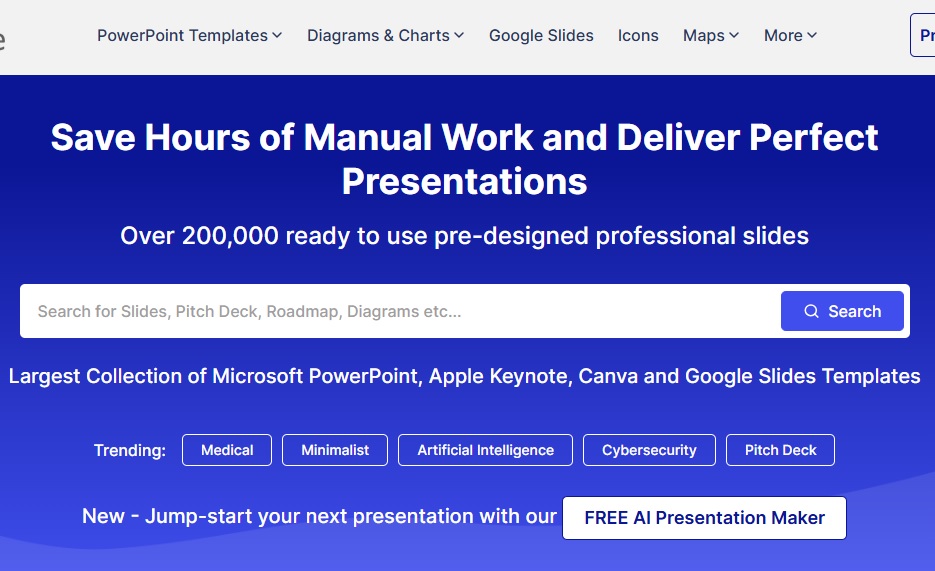

 Facebook
Facebook
 LinkedIn
LinkedIn
 X
X
 Reddit
Reddit