1. Introduction – Why This AI Tool Stands Out
In a rapidly evolving digital landscape, photo editing tools leveraging Artificial Intelligence (AI) are essential for streamlining professional workflows. PxBee emerges as a notable contender, distinguishing itself by offering a robust, AI-powered photo editing suite entirely free of charge. This platform provides sophisticated, professional-grade image manipulation capabilities, traditionally associated with complex software like Photoshop or Lightroom, directly through an accessible online interface. PxBee’s core value proposition revolves around eliminating barriers to entry, requiring no sign-up, subscription, or software installation, while delivering ultra-clear, high-resolution results free of watermarks.
2. What Is PxBee? – Background, Purpose, and Unique Technology
PxBee, developed by Everimaging, is positioned as a free online AI-powered photo editor designed for quick image enhancement, cleanup, replacement, and expansion. The tool’s primary purpose is to simplify complex visual tasks, allowing users to obtain professional-looking visuals in seconds.
The underlying technology relies on cutting-edge AI methodologies:
- Generative AI and Outpainting: For expanding images and creating new content, PxBee uses Generative AI to ensure a natural and cohesive extension that seamlessly matches the original tone and content.
- Deep Learning Inpainting and Edge Detection: This is critical for tasks like object removal and watermark elimination, where the AI accurately identifies and reconstructs the background texture and sharp lines for a natural blend.
- Segmentation and Pose Estimation: Specifically used in the virtual try-on and clothing replacement features, these algorithms intelligently isolate the model’s body, map their posture, and simulate realistic fabric texture, drape, and lighting conditions.
- Intelligent Recognition: The platform uses advanced algorithms to accurately recognize image content, analyze text prompts, and perform precise subject/background separation for tasks like background removal and color replacement.
3. Key Features – Highlighted Core Functions
PxBee consolidates several powerful functionalities into one platform, making it a versatile tool for tech professionals managing digital assets:
A. AI Cleanup and Magic Eraser
This tool is engineered to instantly clean up pictures by removing unwanted elements like people, objects, text, stains, watermarks, or logos. It features an adjustable brush for precision on details of any size and utilizes smart edge detection to ensure cleaned areas blend naturally with surrounding background textures.
B. AI Replace Tool and Virtual Wardrobe
The AI Replace tool allows users to transform selected areas using text prompts. This function is highly versatile, enabling users to:
- Replace Backgrounds: Change background color, add custom content, or generate entirely new scenes.
- Virtual Try-On: Features include an AI clothes changer for virtually swapping tops, dresses, suits, activewear, and even festival costumes. The tool maintains physical realism, simulating fabric textures and matching original lighting.
- Portrait Replacement: Users can change facial expressions, poses, makeup, accessories, or even their hairstyle and color, saving time on physical makeovers or retakes.
C. AI Image Extender (Outpainting)
PxBee leverages generative AI to expand images beyond their original frame. This is ideal for adjusting composition or resizing images to fit standard aspect ratios (e.g., 1:1, 9:16) for different platforms. The AI intelligently detects the existing content and generates missing parts while maintaining lossless HD quality.
D. AI Photo Enhancer and HD Converter
This function is designed to elevate image quality with one click. It addresses common photo flaws by:
- Upscaling resolution up to 4K.
- Sharpening blurry images and removing pixelation.
- Optimizing lighting, correcting colors, and reducing noise.
- Restoring old or damaged photos, repairing cracks and enhancing clarity.
E. AI Background Remover
This key tool allows for the instantaneous and automatic removal of backgrounds in a single click, providing transparent PNG outputs. It works with pixel-level precision, handling complex edges and various subjects (people, products, logos, pets). It supports bulk processing, greatly boosting efficiency for large volumes of images.
4. User Experience – Ease of Use and Platform Accessibility
PxBee is engineered for maximum user convenience, making it suitable for beginners and professionals seeking rapid results.
- Ease of Use: The interface is described as intuitive and requires no learning curve. Operations are typically streamlined into three simple steps: Upload, Brush/Select (if applicable), and Download/Generate. Complex tasks like sky replacement or color changing are achieved through simple text prompts after brushing the area.
- Speed: Processing times are exceptionally fast, delivering results “in seconds”. For instance, background removal is often completed in three seconds.
- Accessibility: As a totally online, browser-based tool, PxBee works flawlessly across all major devices, including Windows, Mac, iOS, and Android smartphones, without needing any software installation.
5. Performance and Results – Quality Benchmarks
The sources consistently highlight the high quality and realism of PxBee’s output:
- Lossless High Resolution: PxBee guarantees HD and 4K quality outputs. Images are enhanced and upscaled without pixelation or blur, preserving original sharpness and detail.
- Seamless Integration: AI technology ensures that new elements (such as replaced backgrounds, extended areas, or virtual clothing) blend naturally with the original photo’s lighting, shadows, and textures. For example, the AI fill for stamp removal “generatively fills in the covered area based on the surrounding content”.
- Precision and Accuracy: The AI accurately detects complex edges, fine details like hair or fur, and correctly analyzes image layers to distinguish subjects from watermarks or backgrounds.
6. Pricing and Plans – Value Proposition
PxBee’s most compelling factor is its pricing structure. All core services offered by PxBee are currently 100% free to use.
Key value factors include:
- No Cost, Full Access: Users can access the full suite of AI cleanup, enhancement, and replacement features without any payment.
- No Hidden Fees: The service requires no sign-up or registration.
- No Watermarks: Final downloaded images are completely free of watermarks, logos, or advertising.
This makes PxBee an exceptionally high-value solution, particularly for small businesses and content creators who need professional results without investing in expensive software licenses or professional photo editors.
7. Pros and Cons – A Balanced Summary
| Pros | Cons |
|---|---|
| 100% Free Service: Access to advanced AI tools with no costs or hidden fees. | Lack of Enterprise Structure: There is no mention of dedicated API access, SDKs, or structured enterprise plans [Sources]. |
| No Watermarks & No Sign-up: Ensures clean, professional output and instant access. | Dependence on AI Prompts: Successful “replace” or “changer” features rely on descriptive text prompts for optimal results. |
| High-Resolution (4K) Output: Images are enhanced, upscaled, and downloaded in HD quality. | Online-Only Operation: Requires an internet connection for processing. |
| AI-Powered Precision: Capable of handling complex tasks like fine edge detection, realistic light/texture simulation, and intelligent inpainting. | |
| Bulk Processing Capability: Supports removing backgrounds or converting formats for multiple images simultaneously. | |
| Cross-Platform Accessibility: Fully functional on desktop and mobile browsers. |
8. Best For – Ideal Users and Industries
PxBee’s combination of speed, quality, and zero cost makes it ideal across several professional sectors:
- E-commerce and Product Photography: Essential for creating clean product listings by quickly removing backgrounds (often to white/solid colors), enhancing low-res shots, or generating promotional images without reshoots using the AI replace tool.
- Marketing and Advertising: Used for designing high-impact ad creatives, enhancing visuals for campaign impact, and creating transparent logos for branding materials.
- Real Estate: Agents can quickly enhance property photos by improving lighting, fixing bad skies, or removing distracting elements and people.
- Social Media Management: Creators can rapidly polish content, unblur selfies, improve post quality, and use virtual try-on features to generate engaging content.
- Designers (General): Professionals needing to quickly generate transparent PNG assets, prototype logo concepts, or experiment with color and style replacement for mood boards and artwork.
9. Final Verdict – Overall Rating and Insights
PxBee is a remarkable AI image editing utility. By successfully integrating complex AI technologies—such as generative outpainting, deep inpainting, and 4K upscaling—into a simple, free, online interface, PxBee achieves an outstanding balance of accessibility and professional performance. The platform democratizes advanced photo editing, making high-quality visual refinement achievable “in seconds” without requiring traditional editing skills. Its strict adherence to offering high-resolution, watermark-free output without a sign-up requirement positions it as a powerful, low-friction tool for any tech professional or business dealing with high volumes of digital imagery.
10. Conclusion – Key Takeaways and Recommendations
The core takeaway is that PxBee delivers exceptional value by removing the typical cost and complexity associated with professional AI image tools. Key functionalities like the AI Cleanup (Magic Eraser), 4K Photo Enhancement, and Generative AI Replacement provide immediate, actionable benefits to diverse professional workflows.
We recommend PxBee as the go-to online utility for rapid, high-quality image manipulation tasks, particularly where bulk processing or instantaneous professional results are critical. For any professional seeking to enhance marketing visuals, optimize e-commerce listings, or simply refine high-stakes portraits efficiently, PxBee presents a powerful, intelligent, and cost-effective solution.

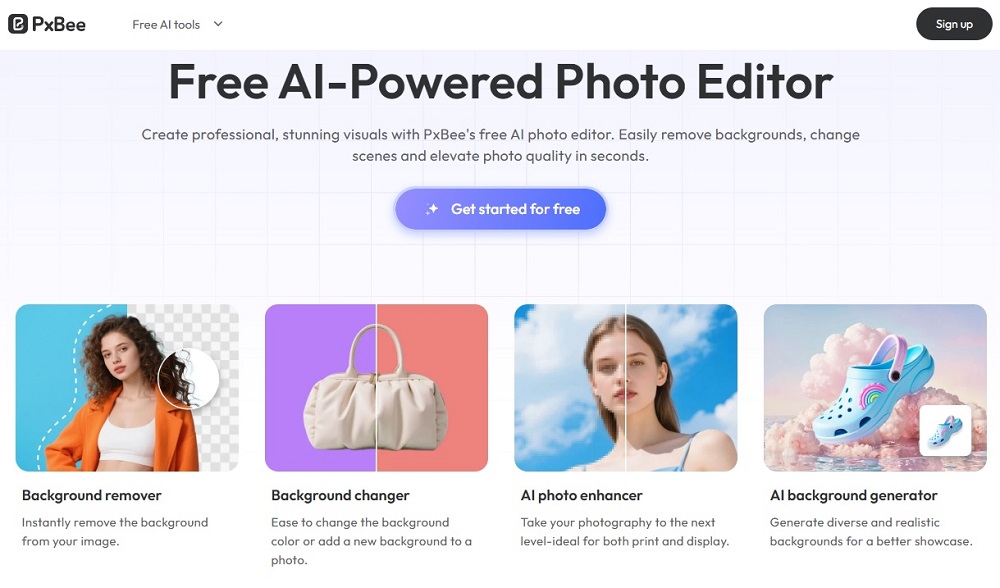

 Facebook
Facebook
 LinkedIn
LinkedIn
 X
X
 Reddit
Reddit