In the fast-evolving landscape of AI-powered presentation solutions, Plus AI has quickly gained recognition among professionals and businesses for its seamless integration with PowerPoint and Google Slides, high-quality slide generation, and workflow-enhancing features. Its focus on prompt-based, document-driven, and editable presentations addresses real productivity challenges for users who crave speed, flexibility, and polished results.
What is Plus AI? Background, Purpose, and Unique Technology
Plus AI is a smart add-on that embeds powerful AI functionality directly into familiar presentation tools—Google Slides and PowerPoint. Since its inception, Plus AI’s purpose has been to save time and eliminate manual formatting by leveraging advanced natural language processing and document analysis. Unlike standalone presentation platforms, Plus AI lets users remain in their preferred environment, working collaboratively with AI to automate content generation, layout, rewriting, and design improvements.
Key Features – Highlighted Functions
1. Native Integration with Presentation Software
Plus AI’s biggest advantage is its deep integration. It works natively inside both PowerPoint and Google Slides, reducing friction and ensuring that workflows, formatting, and assets are preserved without tedious exports or conversions.
2. Prompt to Presentation Generation
Initiate a complete slide deck from a simple prompt—for example, “Create an investor pitch deck”—and Plus AI generates the structure, content, and design automatically. This allows users to skip the blank canvas and get a strong first draft instantly.
3. Document to Presentation Conversion
Upload a DOCX, PDF, or large text file, and Plus AI will intelligently extract essential ideas, organize them into slides, and create a full presentation—ideal for transforming reports, research, or written documents into a visual format without manual re-entry.
4. Slide Rewrite and Remix
Revitalize existing slides by having Plus AI rewrite, reword, or visually remix content, helping users refine messaging, clarify tone, and maintain consistency without starting from scratch.
5. Hundreds of Templates and Layouts
Access a library of professionally designed slide templates and custom layouts, catering to diverse needs from corporate reports to educational materials. Plus AI can also create single slides for fast updates.
6. Native AI Charts, Images, and Icons
Use AI to instantly produce polished charts, graphs, images, and icons for presentations, making data visualization fast and reducing reliance on external design tools.
User Experience – Ease of Use, UI, and Integrations
User reviews consistently cite Plus AI’s intuitive controls, logical UI, and rapid workflow improvements. Operating within PowerPoint and Google Slides means no steep learning curve or switching platforms. Collaboration features, including real-time editing and team-wide branding controls (on advanced plans), make Plus AI a solid choice for distributed teams and frequent content creators.
Performance and Results – Real Examples and Benchmarks
Benchmarks show that Plus AI can cut presentation drafting time by more than half, with users reporting “hours saved” on recurring business decks and dashboard updates. Content quality for first drafts is high, with plenty of options for detailed refinement and customization. In user surveys, Plus AI scores above 4.3/5 for speed, usability, and value for money.
Pricing and Plans – Free vs Paid Options and Value
Plus AI offers transparent, tiered pricing:
- 7-Day Free Trial: Access all features, requires card to start.
- Basic: $10/user/month billed annually; unlimited AI generation, single slide edits, and basic rewriting features.
- Pro: $20/user/month; additional document upload, AI image generation, and higher prompt character limits.
- Team: $30/user/month; team branding, shared presets, custom instructions, prompt history.
- Enterprise: Custom pricing; advanced templates, workflow automation, priority support.
Most users find value from the Pro and Team tiers due to their collaborative and advanced automation features.
Pros and Cons – Balanced Summary
| Pros | Cons |
|---|---|
| Native, seamless integration with Google Slides & PowerPoint | No permanent free tier, only trial |
| Fast, prompt-based and document-driven slide generation | May require adaptation for advanced workflows |
| Extensive design templates and layouts | Some PowerPoint actions may be unsupported |
| Team-wide brand control and collaboration | Limited advanced data charting vs. standalone AI analytics |
| Efficient rewriting, remixing, and formatting | Content generation can lack depth for complex topics |
Best For – Ideal Users and Industries
- Marketing & Sales Teams: Rapid creation and polishing of pitch decks, sales reports, business proposals.
- Consultants & Agencies: Transforming research, client documentation, and reports into presentations.
- Educators & Students: Organizing lecture notes or research papers into structured slides for classes and projects.
- Corporate Communications: Internal updates, dashboards, quick-turn presentations.
- Content Creators: Bloggers, influencers, or freelance writers looking to build visually compelling slides from written content.
Final Verdict – Overall Rating and Insights
Plus AI delivers a compelling, integrated AI solution for presentation creation, especially for users who value working inside familiar platforms and streamlining repetitive workflows. Its capabilities for prompt-based and document-driven slide generation, combined with seamless team collaboration, put it ahead of many standalone alternatives. While the absence of a permanent free tier and some limits in content depth may deter casual users, Plus AI’s efficiency gains make it a smart investment for frequent presenters and creative teams.
Overall Rating: 4.6/5 – Highly recommended for professionals and teams who need fast, smart, and beautiful presentations within existing tools.
Conclusion – Key Takeaways and Recommendations
For AI enthusiasts and presentation professionals, Plus AI exemplifies next-generation productivity—blending robust automation, editable AI slides, and user-friendly controls directly within PowerPoint and Google Slides. The tool is well-suited to anyone seeking to save time, keep design standards high, and empower teams with consistent branding and smart workflows. With its strong performance, transparent pricing, and deep feature set, Plus AI is a top contender in the AI presentation space for 2025.

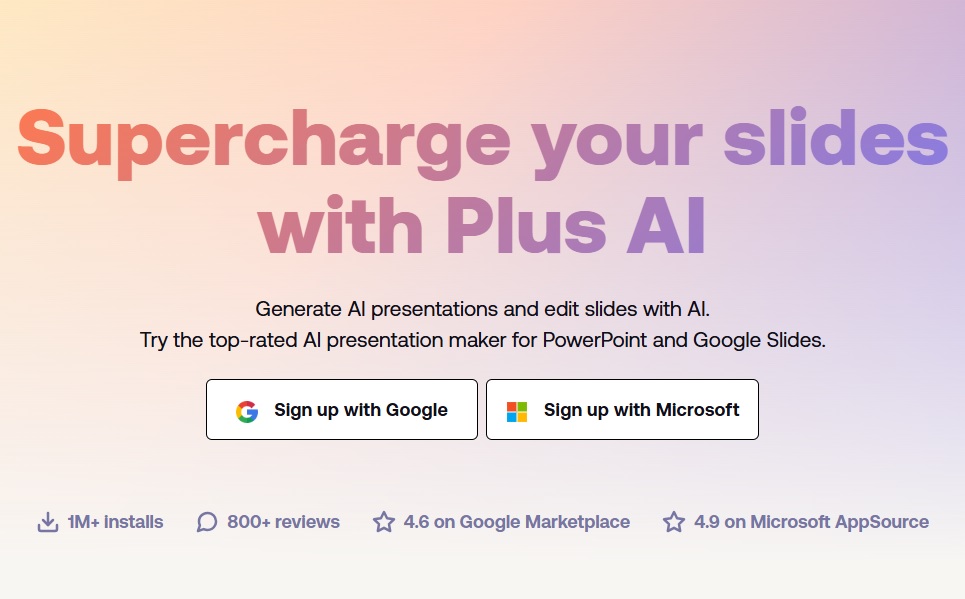

 Facebook
Facebook
 LinkedIn
LinkedIn
 X
X
 Reddit
Reddit