Executive Summary
This document synthesizes the core principles and functionalities of using AI in a professional context, as outlined in “Perplexity at Work: A Guide to Getting More Done.” The central thesis is that AI, when properly integrated, can fundamentally transform professional productivity by moving beyond simple task completion to become a natural extension of a professional’s workflow.
The guide proposes a three-stage framework for AI adoption:
- Block Distractions: The foundational stage involves using AI to reclaim focus and mental energy. By delegating repetitive administrative tasks, managing email, and reducing context-switching, professionals can create the uninterrupted time necessary for deep, meaningful work.
- Scale Yourself: Once focus is established, AI acts as a force multiplier, amplifying an individual’s natural talents and curiosity. It enables research, information synthesis, and content creation at a scale that would typically require a team, transforming the user into a “team-of-one.”
- Get Results: The final stage channels this enhanced capability toward specific, measurable outcomes that advance organizational goals and career trajectories. This involves applying AI to high-impact areas like performance reviews, business development, and sales.
The Perplexity platform is presented as a unified solution to achieve this, integrating tools like the Comet AI browser, Labs creation studio, and Spaces for organized research into a single, context-aware environment. The key to success lies in treating the AI as a strategic “thinking partner” and “working partner,” using goal-oriented, contextual prompts rather than simple keywords.
A Three-Stage Framework for AI-Powered Work
The document reframes the use of AI in the workplace not as a single tool, but as a progressive, three-layered approach to professional effectiveness.
1. Block Distractions: Reclaiming Focus
The initial and most fundamental application of AI is to combat the modern workplace’s constant interruptions and administrative overhead. Research cited indicates that professionals are interrupted, on average, every 11 minutes, which erodes focus and curiosity. The goal of this stage is to delegate the friction that fragments attention.
- Core Principle: Use AI to handle repetitive tasks, reduce context-switching, and manage information overload, thereby reclaiming mental energy for high-value work like creativity, reasoning, and insight.
- Application: AI assistants handle routine information gathering, email management, scheduling, and task coordination in the background.
2. Scale Yourself: Amplifying Capability
With focus reclaimed, AI becomes a tool to extend individual capabilities and pursue more ambitious questions and complex problems. This stage is about amplifying, not replacing, human talent and intuition.
- Core Principle: AI is most effective when the user’s own expertise and curiosity are in the lead. It removes the traditional barriers between having good questions and getting comprehensive answers.
- Application: Professionals can conduct in-depth research, synthesize information across multiple domains, and create high-quality deliverables (reports, presentations) that would otherwise require significant time or a full team.
3. Get Results: Driving Tangible Outcomes
The culmination of AI-powered work is the strategic application of enhanced focus and capability toward specific, measurable business outcomes. This is where AI’s impact becomes visible and contributes directly to career advancement.
- Core Principle: Channel amplified curiosity and productivity toward high-impact challenges that align with organizational goals, such as driving revenue, closing deals, or developing strategy.
- Application: Professionals use AI to quickly analyze competitive landscapes, draft compelling proposals, and synthesize complex information into clear, actionable recommendations.
The Perplexity Platform: A Unified AI Workspace
Perplexity is positioned as an integrated platform designed to eliminate the need to toggle between multiple scattered AI apps and subscriptions. It provides a connected environment where context follows the user across different functions.
| Component | Description |
| Comet | An AI browser for research, automated task handling, and simplifying complex workflows through natural chat. |
| Labs | A creation studio for building deliverables like presentations, dashboards, products, or campaigns without requiring technical skills. |
| Research | A deep web and file research agent that reads hundreds of sources to deliver clear, cited reports. |
| Spaces | A feature to organize research, notes, and context by topic, keeping all related work together. |
| Email Assistant | An AI assistant that integrates with Gmail and Outlook to manage the inbox, draft replies, and handle email tasks intelligently. |
Modes of Partnership
Perplexity is designed to function as both a “Thinking Partner” and a “Working Partner.”
- As a Thinking Partner: It provides fast, reliable information for tasks like market analysis, competitor research, and reviewing academic papers. The Comet browser aims to make the internet feel like an “extension of your mind.”
- As a Working Partner: It actively executes tasks such as creating slides, building dashboards, managing marketing tasks, and prototyping ideas with Labs. Comet can also handle routine work like scheduling and managing accounts.
Effective Interaction: Prompting for Work
The guide emphasizes that getting the most out of Perplexity requires a shift from search-engine thinking (keywords) to goal-oriented communication.
- Clarity and Specificity: Vague requests yield generic results. Effective prompts clearly state the goal and the desired format of the answer.
| Less Effective Prompt | Strong Prompt |
| “Help me with my emails” | “Find all unanswered emails from the last 3 days that require a response and draft brief replies” |
- Using Context: The
@tabfeature in Comet allows the AI to reference specific open web pages, enabling it to work across multiple contexts. For instance: “Compare the pricing and product features in @[tab1] and @[tab2], then create a summary table highlighting the key differences” - Structuring Workflows: For complex tasks, requests should be broken down into clear, sequential steps. For example: “First, analyze this product page for key features. Then, find three competitor products. Finally, create a comparison table with pros and cons for each”
Part 1 In-Depth: Blocking Distractions
This section details the practical application of Perplexity tools to eliminate interruptions and automate low-value work.
Perplexity as a Personal Assistant
Comet offers two distinct helpers to manage tasks and information:
- Comet Assistant: Lives in the browser sidebar and focuses on understanding, reading, and summarizing content. It can provide the gist of articles, emails, or Slack chats; answer conversational questions; and offer research support like translations and fact-checks. It is “tab aware,” meaning it can connect information across multiple open tabs.
- Comet Agent: Acts as a “doer” that executes tasks on behalf of the user. It can find flights, schedule meetings, fill out web forms, manage email subscriptions, and connect with services like Gmail and Calendar. The Agent can handle multi-step workflows autonomously but always checks with the user before taking important or sensitive actions. A suggested prompt starter is: “Take control of my browser and…”
Perplexity Email Assistant operates as an intelligent layer over Gmail and Outlook to manage inbox overload.
- Smart Auto-Labeling: Automatically categorizes emails into “To Respond,” “FYI,” and “Notifications.”
- Meeting Scheduler: Finds availability, proposes times, and sends calendar invites directly from an email thread.
- Voice-Matched Reply Generation: Learns a user’s communication style to draft authentic-sounding replies automatically.
Eliminating Context Switching and Automating Workflows
Perplexity consolidates information from various sources into a single interface, reducing the need to jump between apps.
- Summarization: Users can request summaries of emails from the last few hours or key points from industry news.
- Software Tool Integration: Users can get updates from platforms like Salesforce, Linear, Github, and Notion without logging into each one. Example prompt: “Check Salesforce and share what the current status of all deals in the pipeline. Highlight anything that needs executive attention this week.”
- Meeting Prep: Comet can gather information from emails, notes, and project files to prepare a user for a meeting. Example prompt: “Prep me for the 3 pm strategy meeting—current KPIs, initiative updates, and issues that need leadership input.”
Automation is achieved through two primary features:
- Comet Shortcuts: Easy commands, triggered by typing
/, that execute pre-defined multi-step processes. Example:/client-followupcould trigger a review of past interactions and schedule follow-up messages. - Perplexity Tasks: Recurring research queries that run on a schedule, such as generating a daily personalized newsletter, a weekly competitive analysis report, or a morning scan for new industry regulations.
Part 2 In-Depth: Scaling Yourself
This section explores how to use Perplexity as a force multiplier for research, content creation, and problem-solving once focus has been established.
Advanced Research and Content Creation
- Systemic Integration: The guide advocates for viewing work as interconnected workflows rather than isolated tasks. By “thinking like your own manager,” users can design workflows that carry context from one step to the next, such as using competitive intelligence to inform pricing strategy and then brief the sales team.
- Research Applications: Perplexity can be used for deep research across various business functions, including market intelligence, strategic planning, technology assessment, data analysis, and regulatory compliance. Example prompt: “Analyze the enterprise AI automation market, including key players, market size projections, major customer segments, and regulatory considerations.”
- Content Creation with Labs: Labs is designed to handle the execution of creating professional deliverables, allowing the user to focus on strategy and ideas. It can transform notes into board-ready presentations, market analyses into formal strategy documents, and project outlines into comprehensive client proposals. Labs also includes Image Generation and Video Generation capabilities.
Perplexity Spaces for Consistency and Customization
Spaces are dedicated environments that ensure AI-generated content remains consistent with a user’s or company’s specific brand, voice, and standards.
- Custom Instructions: Users can define communication style, terminology, and formatting preferences.
- Brand Consistency: By uploading examples of high-quality past work (presentations, reports), users can train the AI to maintain a specific tone and visual style.
- Templates: The guide highlights pre-built Space templates, such as a “Prospect Researcher” to build detailed company reports for sales outreach and a “Product Enablement Hub” that answers sales and marketing questions based on internal documentation.
Enhanced Problem-Solving
Perplexity allows professionals to tackle challenges that fall outside their immediate domain of expertise by providing rapid access to expert-level knowledge from other fields.
- Cross-Industry Adaptation: Users can research how other industries solve analogous problems. Example prompt: “Manufacturing companies face inventory optimization challenges similar to our capacity planning problems. Research how manufacturers approach demand forecasting… that could apply to service delivery.”
- Complex Analysis: The tool can be used for deep analysis in areas like finance, operations, and market entry strategy without requiring a dedicated team of specialists.
Part 3 In-Depth: Getting Results
The final section focuses on applying these enhanced capabilities to achieve concrete, career-advancing outcomes in four critical areas: Performance Reviews, Lead Generation, Sales, and Project Delivery.
Performance Reviews and Professional Development
Perplexity can transform performance reviews from a reactive task into a strategic, data-driven process.
- Work Analysis: Comet can analyze project management data, calendar patterns, and communications to identify productivity trends, strengths, and areas for improvement.
- Report Generation: Labs can take this analysis and generate comprehensive performance review reports, achievement summaries, and development plans, complete with specific metrics and project examples. Example prompt: “Generate a comprehensive performance review report covering my achievements, business impact, skill development, and leadership contributions.”
Lead Generation and Business Development
Perplexity accelerates business development by automating research and personalizing outreach at scale.
- Prospect Intelligence: The platform can conduct deep research into target companies, including their financials, strategic initiatives, leadership, and competitive challenges.
- Targeted Outreach: This intelligence is then used to draft personalized outreach emails, custom proposals, and relevant case studies that resonate with a prospect’s specific needs. Example prompt: “Draft personalized outreach email for [Prospect Name]… Reference their recent [specific business development]… and propose specific ways our services address their operational priorities.”
- Strategic Development: The tools can be used for higher-level strategy, such as identifying potential partnership opportunities or developing a comprehensive market entry plan.
Sales and Deal Closing
Labs streamlines the creation of custom sales materials, which traditionally requires significant cross-team coordination.
- Direct Material Generation: Sales professionals can provide key information and requirements to Labs, which then handles the copywriting, formatting, and production of prospect-specific decks, proposals, and ROI models.
- Data Analysis: Labs can also create analytical tools, such as an interactive win-loss analysis dashboard to identify key drivers affecting sales outcomes. Example prompt: “Create an interactive win-loss analysis dashboard for sales deals that highlights the key reasons for wins and losses.”

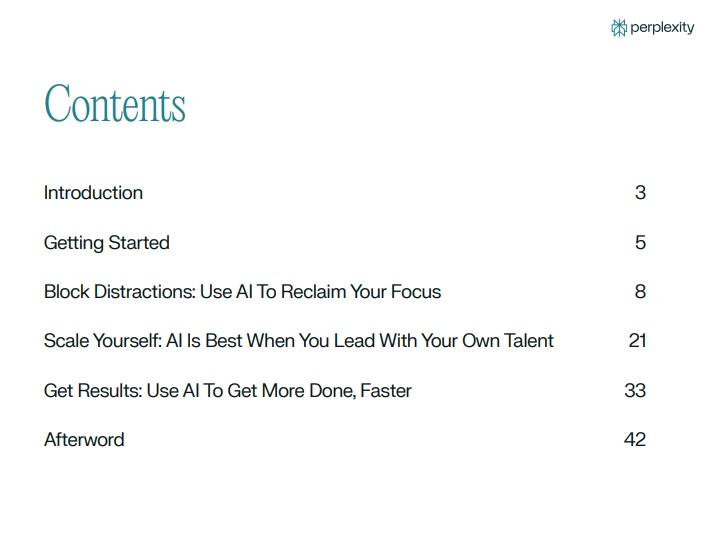
 Facebook
Facebook
 LinkedIn
LinkedIn
 X
X
 Reddit
Reddit