Artificial intelligence (AI) has emerged as a transformative force across industries, fundamentally changing how businesses operate and how individuals interact with technology. At the forefront of this revolution is OpenAI, a company that has developed cutting-edge AI models and made them accessible through its versatile OpenAI API. This guide offers a comprehensive review of the OpenAI API and provides a step-by-step approach to its usage.
What is the OpenAI API?
The OpenAI API provides developers with access to a suite of pre-built, flexible AI models. These models, considered cutting-edge in AI, are primarily based on natural language processing (NLP), text-to-image generation, and speech-to-text transcription technologies. Key models accessible via the API include:
- GPT-3, GPT-4, and the latest GPT-5 for advanced text generation and understanding.
- Codex for code generation and interpretation.
- DALL-E for text-to-image generation.
- Whisper for speech-to-text transcription.
These models offer versatile solutions for real-world business challenges, enabling automation of mundane tasks and support for complex decision-making processes.
Understanding OpenAI’s Model Classes
The OpenAI API organizes its models into several classes, each designed for specific tasks and varying in capabilities and complexity.
1. Text Models (e.g., GPT series)
These models, like the Generative Pre-trained Transformer (GPT) series, are widely used for tasks involving natural language generation and understanding. They excel at:
- Text generation
- Summarization
- Question-answering
- Language translation
- Conversational AI
GPT-4 provides nuanced and contextually accurate responses, making it suitable for chatbots, customer service, and content creation. Platforms such as Microsoft’s Copilot, Salesforce, Zendesk, Jasper AI, Khan Academy, and Duolingo have integrated GPT-4 for various functionalities, including customer support, learning, writing, summarizing, and data analysis.
The newest flagship model, GPT-5, launched on August 7, 2025, is described as “significantly better” than its predecessors, offering “PhD-level” abilities. Key improvements include:
- Faster response times.
- Better coding and writing skills.
- More accurate answers to health questions.
- Lower levels of hallucination.
- An agentic model that is truly exceptional at software engineering, capable of one-shotting complex applications and solving gnarly issues across massive codebases.
- A unified system with a real-time router that dynamically selects between a fast, high-throughput model for simple queries and a deeper reasoning model for complex problems. This system aims to provide safe, high-level responses to potentially harmful queries rather than outright declining them, maximizing helpfulness while adhering to safety policies.
GPT-5 is available in several versions: gpt-5-main, gpt-5-main-mini, gpt-5-thinking, gpt-5-thinking-mini, and gpt-5-thinking-nano, with a “thinking-pro” model available for higher-tier users. It supports text and image input, and text output, with input limits of 272,000 tokens and output limits of 128,000 tokens.
2. Code Models (e.g., Codex)
Codex is optimized for understanding and generating code across various programming languages. It can:
- Convert plain text into functional code.
- Assist with debugging.
- Generate code snippets or entire programs.
Tools like GitHub Copilot, Tabnine, and Pine Script utilize Codex to help developers with programming tasks.
3. Image Models (e.g., DALL-E)
DALL-E and DALL-E 2 generate high-quality images from textual descriptions. These models are primarily used in creative industries like marketing, design, and advertising. Shutterstock, Canva, Microsoft Designer, and Snapchat are among the renowned tools and brands leveraging DALL-E.
4. Speech-to-Text Models (e.g., Whisper)
Whisper converts spoken language into written text and supports multiple languages, even with noisy audio. It’s useful for transcription, closed captioning, and accessibility applications, particularly for businesses handling customer service calls or transcribing meetings. Companies like Fiverr and Sonos use Whisper.
5. Embedding Models
Embeddings transform text data into numerical vectors that capture semantic meaning. These are crucial for building search engines, recommendation systems, and personalized content delivery through tasks like semantic search or clustering.
6. Moderation Models
OpenAI offers moderation models to filter out harmful or inappropriate AI-generated content, ensuring adherence to community guidelines and ethical standards, especially for user-generated content.
Practical Applications of the OpenAI API
The OpenAI API enables businesses and developers to integrate AI capabilities into diverse systems, supporting efficient development and deployment across industries. Here are some key application areas:
- Business Automation:
- Customer Support: GPT-based chatbots can handle numerous queries naturally, acting as 24/7 virtual assistants. They integrate with CRM platforms and chat interfaces, offering instant responses and improving customer satisfaction.
- Document Processing: Extracting and summarizing data from large volumes of files (PDFs, Docs, CSVs).
- Sales Enablement: AI-driven chatbots can engage customers throughout the sales funnel, providing personalized product recommendations, answering FAQs, and offering live assistance during transactions.
- Software Development:
- Code Generation & Optimization: Codex and ChatGPT can assist developers in writing, testing, and optimizing code in various programming languages.
- API Documentation: Automating technical documentation with GPT models.
- Creative Industries:
- Content Creation: Developing blog ideas, social media posts, marketing copies, product descriptions, and newsletters.
- Design and Visualization: Using DALL-E to create desired graphics and images.
- Education and Research:
- Language Learning: Developing personalized learning plans and exercises using GPT.
- Data Analysis: AI-assisted statistical modeling and pattern detection, summarizing trends, and creating reports for complex data analysis jobs.
- Human Resources (HR) & Recruitment: Automating candidate screening, drafting job descriptions, and answering employee questions.
- Intra-Organization Communication & Teamwork: Deploying AI as a knowledge assistant to summarize documents, refer to company policies, and take meeting notes, saving time and increasing team productivity.
- Multilingual Communication: Serving as a translator for international businesses to ensure seamless cross-language communication.
- Creative Support Design: Automating brainstorming campaigns, product ideas, or strategies.
The OpenAI API streamlines businesses, automates repetitive tasks, enhances decision-making with AI-driven insights, and enables innovative, tailored services.
How to Use the OpenAI API: A Step-by-Step Guide
Using the OpenAI API is a relatively straightforward process. Here are the primary steps:
Step 1: Sign Up and Obtain Your API Key
First, create an account on the OpenAI website (platform.openai.com). After signing up, navigate to the API Keys section under your profile or account settings to generate a new API key.
Security Note: It is crucial to save your API key safely as it allows entry into your account’s API usage. Avoid exposing it in client-side code or public repositories. It is highly recommended to store your API key in environment variables.
Step 2: Set Up Your Environment
To interact with the API, you’ll need to install the necessary libraries for your preferred programming language. For Python, which is widely supported and recommended for its simplicity, install the openai module using pip: pip install openai
Once installed, you can set up your API key within your Python script, typically by retrieving it from an environment variable:
import os
import openai
openai.api_key = os.getenv('OPENAI_API_KEY')
Step 3: Make API Calls
With your environment set up, you can now send requests to OpenAI’s endpoints for various tasks. The API operates through specific endpoints tailored for different functions, such as Completions for text generation, Edits for modifying text, and Images for generating visuals.
Here are examples of making API calls:
- Text Completion (e.g., using GPT-5):
import openai import os openai.api_key = os.getenv("OPENAI_API_KEY") response = openai.Completion.create( model="gpt-5", # Or gpt-5-mini, gpt-5-nano prompt="Explain the theory of relativity in simple terms.", max_tokens=150 ) print(response.choices.text)You can also control the reasoning effort (e.g.,
minimal,low,medium,high) in GPT-5 API calls. - Chat Completion (e.g., using
gpt-3.5-turbofor multi-turn conversations):import openai import os openai.api_key = os.getenv("OPENAI_API_KEY") completion = openai.ChatCompletion.create( model="gpt-3.5-turbo-1106", messages=[ {"role": "system", "content": "You are a helpful assistant."}, {"role": "user", "content": "What is Feature Engineering?"} ] ) print(completion.choices.message.content) - Image Generation (with DALL-E):
import openai import os openai.api_key = os.getenv("OPENAI_API_KEY") response = openai.Image.create( prompt="A futuristic cityscape with flying cars", n=1, size="1024x1024" ) image_url = response['data']['url'] print(image_url) - Speech-to-Text (with Whisper):
import openai import os openai.api_key = os.getenv("OPENAI_API_KEY") audio_file= open("your_audio.mp3", "rb") # Replace with your audio file transcript = openai.audio.transcriptions.create( model="whisper-1", file=audio_file ) print(transcript.text) - Text-to-Speech:
import openai import os openai.api_key = os.getenv("OPENAI_API_KEY") response = openai.audio.speech.create( model="tts-1", voice="alloy", input="Hello, this is a test of text-to-speech." ) response.stream_to_file("output_audio.mp3")
Remember to adjust parameters like temperature (controls randomness) and max_tokens (limits response length) to refine outputs.
OpenAI API Pricing and Cost Management
OpenAI’s API operates on a tiered pricing model. You can try it for free with limited access, which is ideal for new users. For more extensive use, it offers pay-as-you-go pricing, with consumption measured in tokens per request. Tokens are units of text, where one token roughly corresponds to four characters in English. Pricing is based on both input and output tokens, with output tokens usually being more expensive. Enterprise plans are available for high-volume usage.
For the new GPT-5 models, pricing is aggressively competitive:
- GPT-5: $1.25 per 1 million input tokens, $10 per 1 million output tokens.
- GPT-5 Mini: $0.25 per 1 million input tokens, $2.00 per 1 million output tokens.
- GPT-5 Nano: $0.05 per 1 million input tokens, $0.40 per 1 million output tokens.
All OpenAI API pricing is billed in US dollars (USD).
Tips for Cost Management:
- Select the right model: Choose the most cost-effective model suited for your task. Smaller models like GPT-5 mini or nano are great for basic use cases, while GPT-5 or GPT-4.1 are for advanced tasks that justify higher token costs.
- Set token limits: Enforce input and response token limits to keep API costs below a tolerable threshold.
- Efficient Prompt Engineering: Craft precise prompts to get accurate and relevant outputs, minimizing iterative adjustments and saving tokens.
- Monitor Usage: Regularly check your usage through the OpenAI dashboard to detect areas for optimization and avoid unexpected expenses. You can also set budget alerts.
- Token Caching: GPT-5 offers a significant discount (90% off) on input tokens that have been used within the previous few minutes, which is especially useful for chat interfaces where conversations are replayed.
Limitations and How to Address Them
While powerful, the OpenAI API has certain limitations that users should be aware of:
- Rate Limits: OpenAI imposes limits on requests and tokens per minute to maintain service stability and ensure fair resource allocation. Exceeding these limits results in
429 Too Many Requestserrors.- Solution: Implement client-side rate limiting and use exponential backoff for retries.
- API Errors: Users may encounter various HTTP errors, including
400 Bad Request(invalid input),401 Unauthorized(invalid API key),403 Forbidden(access denied),404 Not Found(resource/endpoint non-existent),500 Internal Server Error,502 Bad Gateway,503 Service Unavailable, and504 Gateway Timeout(server-side issues).- Solution: Implement robust error handling with
try-exceptblocks, validate requests, verify API keys, check OpenAI’s status page, and use retry strategies with backoff for transient server errors.
- Solution: Implement robust error handling with
- Data Handling & Privacy: OpenAI’s policies state that your prompts and generated content are generally not stored or used for model training unless explicitly consented.
- Solution: Always be aware of the data privacy policies and ensure compliance, especially with sensitive information.
- Security Vulnerabilities: As with any API, there are potential security risks, such as data exposure if API keys are not managed securely.
- Solution: Always keep API keys secret and use environment variables or secure vault services.
- Limited Contextual Understanding / Hallucinations: While models like GPT-4 and GPT-5 show incredible prowess, they can still fail to capture nuances or generate factually incorrect responses (hallucinations).
- Solution: Always review and validate generated content for accuracy, especially for critical applications. GPT-5 aims to reduce hallucinations significantly.
- UI/UX Limitations: The OpenAI Playground provides a visual interface for testing, but it lacks full customizability and programmatic management at scale.
- Solution: For tailored experiences and scalable integration, integrate the API directly into your applications or use third-party tools that offer more customization.
Conclusion
The OpenAI API is a powerful gateway to advanced AI capabilities, offering solutions for a vast array of business and development needs. From automating customer service and generating code to creating marketing content and analyzing data, its versatile models like GPT-5, Codex, DALL-E, and Whisper are transforming workflows. By understanding its features, following proper usage guidelines, and implementing robust error handling and cost management strategies, developers and businesses can effectively leverage the OpenAI API to build innovative, efficient, and intelligent applications. The continuous evolution of these APIs promises to reshape how AI is integrated into our daily lives and business operations.

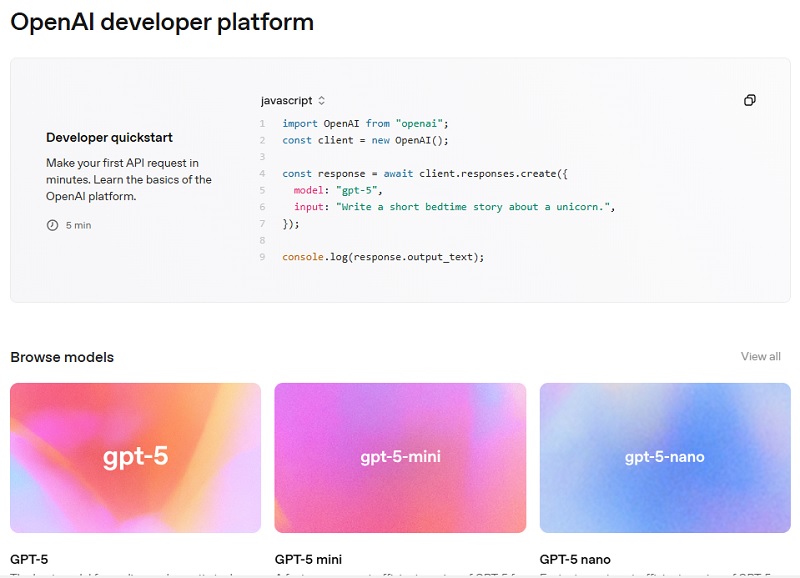

 Facebook
Facebook
 LinkedIn
LinkedIn
 X
X
 Reddit
Reddit