What Is MindMap AI?
MindMap AI is an AI-powered mind mapping tool that helps users convert unstructured content (text, documents, audio, video, images, etc.) into structured, visual mind maps.
Some of its marketed core features include:
- AI Copilot Chat — an interactive assistant that helps you brainstorm, refine, expand, or refocus map branches in real time.
- Multi-format input support — upload PDFs, images, audio, video, CSV, etc., and have the AI generate a mind map from the content.
- Editing & co-creation — after AI generates a map, you can manually edit nodes, reorganize structure, or refine content.
- Export & sharing options — output maps as PNG, SVG, PDF, Markdown, CSV, etc., or generate shareable links.
- Cross-platform availability — web, mobile apps (iOS/Android), browser extensions.
- Freemium / credit-based model — a free plan with limited credits and paid tiers for more capacity.
First Impressions & User Interface
From reviews and hands-on impressions:
- The UI is clean and minimal, with a deliberate focus on content over decorative visuals.
- Some reviewers note that the mind maps initially produced look “barebones” — lacking in themes, icons, or styling flair, but that this is an intentional tradeoff for speed and clarity.
- The simplicity of the interface makes it relatively easy to pick up, especially for users new to mind mapping.
- That said, because the emphasis is on the AI logic and structure, the visual customization options are more limited (or still catching up) compared to classic mind-mapping tools.
In short: you get a tool that “just works” quickly, but not one with the richest design polish (yet).
Strengths & What Works Well
Here are the aspects where MindMap AI shines, based on user reviews, third-party commentary, and the published features:
1. Rapid transformation of content into visual maps
One of the most praised features is how fast it can take messy, dense content (like lecture notes, long documents, audio transcripts) and produce a clean, hierarchical mind map. This is particularly useful when you want to digest or present complex ideas quickly.
2. Interactive brainstorming with AI
The Copilot Chat component allows you to talk to your map. You can ask it to expand a branch, simplify nodes, focus on a subtopic, or reorganize connections. That “dialogue with your map” approach helps with iterative thinking. Also, each map keeps its chat history so you can revisit earlier steps.
3. Flexibility in input types
Unlike many mind mapping tools that only accept typed text, MindMap AI supports a broad range of input formats — PDF, CSV, image, audio, video — turning those into structured maps. This expands its use beyond simple brainstorming to research, lecture summarization, and multimedia workflows.
4. Exporting, sharing, and project flexibility
You can export your maps in multiple formats (PNG, SVG, PDF, Markdown, CSV) and share via a link. Also, the platform does not seem to restrict how many projects or maps you can have (within credit limits).
5. Cross-platform access & portability
Whether on desktop browser, mobile, or via extension, you can use the service in multiple environments. This is especially useful for users who switch between devices.
Weaknesses & Limitations
No tool is perfect. Here are some of the areas where MindMap AI gets criticism or where improvements seem needed:
1. Visual styling & customization
As mentioned, the maps tend to look plain, and there are fewer options for themes, icons, shapes, or custom node styles than in mature mind-mapping software. For users who value visual flair or presentation aesthetics, this might feel lacking.
2. Credit-based usage & limits
Because many AI operations consume credits, heavy usage (especially for large documents, audio, video) may require purchasing extra credits or being constrained. Some users on G2 mention they would like more “free” or non-credit limits.
Also, there is a word / size limit per generation: the tool supports up to ~4,000 words per mind map generation. Beyond that, you’ll get an error and will need to split your content.
3. Collaboration & team features
While sharing and link-based view seems supported, the platform is not yet widely praised for real-time multi-user collaboration comparable to tools like Miro or more established mind mapping platforms. (Some users note collaboration features are weaker.)
4. AI accuracy & “prompt chasing”
Because the AI’s output depends heavily on your prompts, you may need to iterate and refine multiple times to get a clean, logical map. Some users say the AI sometimes requires multiple prompts to converge on a “good” result.
5. Import from other mind maps
If you already have mind maps created in other tools (XMind, MindMeister, etc.), direct import is not currently supported. You’d need to convert them (e.g. export to text) and re-generate.
Real User Feedback & Ratings
It’s helpful to look at what actual users say:
- On G2, many praise how intuitive and lightweight it is, and how it helps organize thoughts before meetings or calls.
- A recurring criticism: limited layout options, occasional image quality issues, and the credit model.
- On Trustpilot, users rate it ~4.4 out of 5 based on limited reviews; people call it useful especially for turning dense content like scientific or medical text into clear maps.
- On Product Hunt, reviews highlight that the AI features add significant value, though some call for enhancements in collaboration or design.
- From Reddit, some mention the app is freemium — manual edits are free but bold AI-powered features are gated behind credit or subscription.
Overall, the sentiment is positive, especially around concept and utility, with users acknowledging it’s a newer tool still evolving.
Ideal Use Cases & Who Should Use It
Given its strengths and limitations, here are situations where MindMap AI is especially useful — and where you might prefer alternative tools:
| Ideal Use | Why It Fits |
|---|---|
| Students / Scholars summarizing lectures, papers, reading | Ability to upload PDFs, audio, etc. and get visual summaries is powerful |
| Creatives & freelancers brainstorming project ideas, storyboards | The interactive Copilot helps generate branches you may not think of |
| Professionals preparing for meetings, presentations | Quickly map out talking points, strategies, or workflows |
| Self-study, personal planning, journaling | Visual thinking helps with memory, structure, clarity |
| Small-group sharing or lightweight collaboration | For basic sharing and reviewing, especially if collaborators don’t need editing rights |
On the other hand, if your priorities are heavy team collaboration, rich visual design, or importing legacy maps, you might still lean on more established mind mapping software.
Tips to Get the Most Out of MindMap AI
Here are suggestions to improve your experience:
- Chunk large documents — If a document is too long (beyond ~4,000 words), split it into sections and generate partial maps, then merge manually.
- Be precise with prompts — Instead of “map this,” specify “summarize,” “expand,” “focus on causes,” or “contrast pros/cons.”
- Manually clean up after AI — Use the edit mode to reorganize nodes, delete irrelevant branches, or rename labels.
- Use export + share features — Export PNG or PDF to include in reports or slides. Use share links for light collaboration or feedback.
- Track credit usage — Be mindful of AI operations that cost credits; reserve heavy tasks for paid plan periods.
- Layer your brainstorming — Start with a broad outline, then ask the AI to expand each branch in steps rather than in one big sweep.
Verdict: Is MindMap AI Worth It?
Yes — particularly if you:
- Want a faster, AI-augmented way to turn messy information into structured visual thinking
- Are okay trading off some visual richness for speed and utility
- Don’t heavily depend on real-time multiuser editing or legacy map imports
MindMap AI stands out as a smart, new tool in the AI-mind mapping space. It offers a compelling mix of generative AI and visual thinking, and is especially effective for students, solo professionals, or idea-focused individuals. Over time, as they expand styling options and collaboration features, it could become a mainstream mind mapping choice.

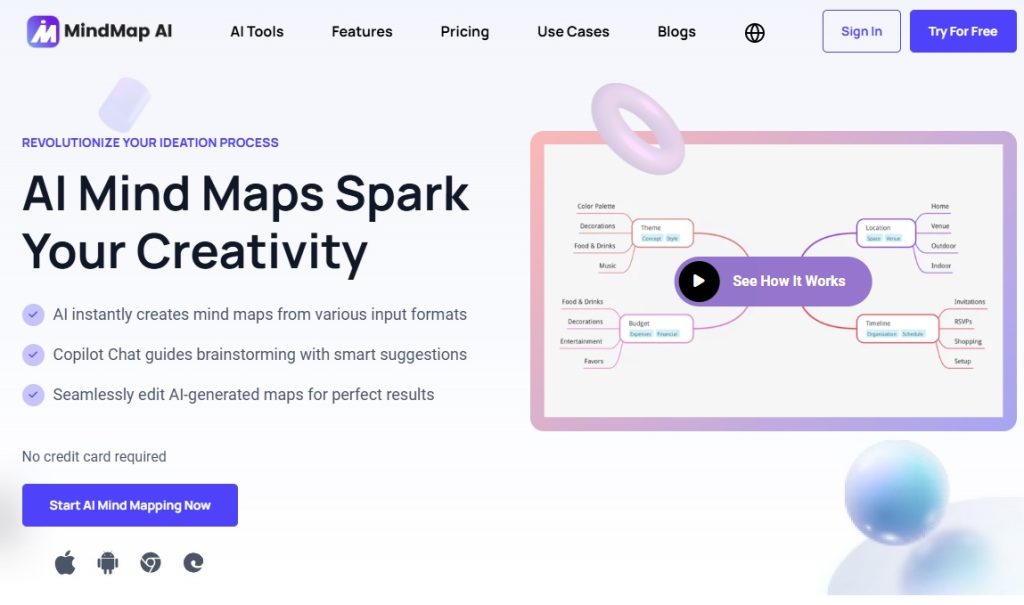

 Facebook
Facebook
 LinkedIn
LinkedIn
 X
X
 Reddit
Reddit