MAI-Image-1 is Microsoft’s first in-house AI image generation model, designed to create high-quality, photorealistic images from text-based prompts. It marks a major milestone in the company’s efforts to build its own suite of AI models, positioning Microsoft as less reliant on partners like OpenAI and more competitive with platforms such as Google’s Imagen and OpenAI’s DALL·E.
Core Features
MAI-Image-1 stands out for its photorealism, speed, and creative flexibility. It excels at rendering realistic lighting (including reflections and bounce light), landscapes, and complex natural details—all while maintaining minimal “AI-art” artifacts and avoiding repetitive patterns. The model prioritizes natural textures and visual authenticity, balancing quality and generation speed for fast creative iteration.
Integration and Use Cases
MAI-Image-1 is being integrated into Microsoft’s ecosystem, including Copilot and Bing Image Creator, making it accessible directly within productivity and creative tools. Users can generate images up to 4K resolution, typically in under 30 seconds, with full rights for commercial use. It’s tailored for creators, marketers, designers, educators, and filmmakers to streamline workflows like:
- Producing concept art or product mockups
- Designing advertisement visuals
- Creating instructional or explainer graphics
- Generating stylized yet realistic social media content
Performance and Recognition
Upon launch, MAI-Image-1 debuted in the top 10 on LM Arena, an image model benchmarking platform that ranks text-to-image systems by community votes and technical performance. Its release follows Microsoft’s earlier internal AI models — MAI-Voice-1 and MAI-1-preview — as part of a long-term strategy to build independent AI infrastructure.
In essence, MAI-Image-1 represents Microsoft’s strategic move toward AI self-sufficiency and creativity empowerment — a photorealistic, fast, and reliable image generator that directly rivals leading AI art models available today.
How to use Mai-Image-1?
To use MAI‑Image‑1, Microsoft’s new AI image generator, you can follow a simple process depending on your access point—either through Microsoft Copilot, Bing Image Creator, or partner platforms such as Dzine and LMArena.
Using MAI‑Image‑1 via Copilot or Bing
MAI‑Image‑1 is now integrated into Copilot and Bing Image Creator, which means you can access it directly from those apps:
- Sign in to your Microsoft account.
- Open Copilot (on Windows, Edge, or web) or go to Bing Image Creator.
- Locate the image generation box in the interface.
- Enter your prompt — describe what you want to see clearly (for example: “a vintage café in Paris during sunrise, photorealistic lighting”).
- Click Generate.
- MAI‑Image‑1 will render your image within 20–30 seconds, often producing 4K-quality results.
You can edit or re‑generate the image by adjusting your prompt — for example, modify style, perspective, or lighting.
Using MAI‑Image‑1 on Dzine or LMArena
For users who want to test the model outside Microsoft apps:
- Visit the LMArena website and select Direct Chat → mai‑1‑preview.
- Enter a detailed prompt in plain English (or your preferred language).
- Wait for it to generate the image, then compare results with other models.
Alternatively, on Dzine.ai, you can try MAI‑Image‑1 for free by signing up and using their text‑to‑image interface.
Best Practices for Prompts
- Be specific (include subject, mood, lighting, and setting).
- Mention style (“cinematic,” “hyper‑realistic,” “painterly,” etc.).
- Add composition details (“wide shot,” “portrait,” “macro focus”).
- Use iterative refinement — modify prompts after each result to improve image quality or creativity.
MAI‑Image‑1 emphasizes speed, photorealism, and realistic lighting, making it ideal for designers, marketers, filmmakers, and everyday users who need instant, high‑quality visuals directly inside Microsoft’s productivity tools.

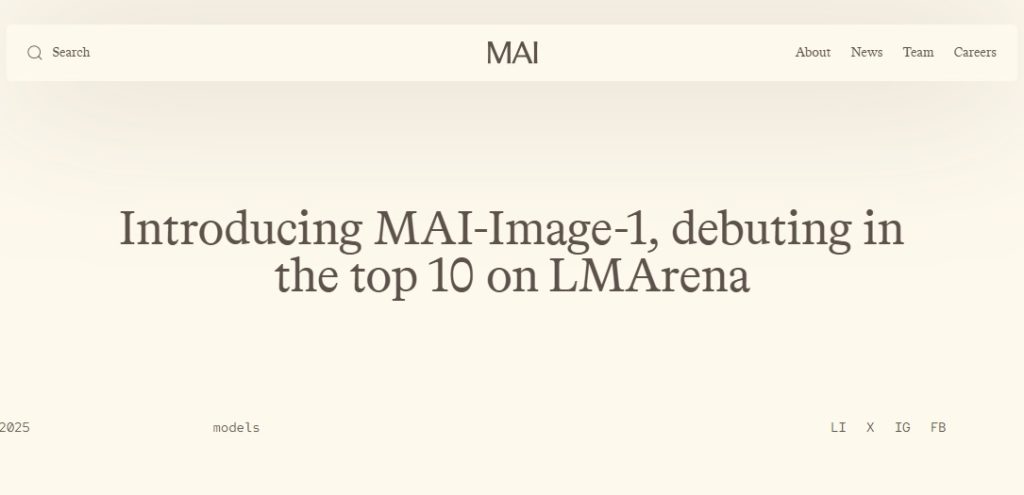

 Facebook
Facebook
 LinkedIn
LinkedIn
 X
X
 Reddit
Reddit