Infografix.app is making waves in the world of digital content creation with its AI-driven approach to generating infographics. Here’s everything you need to know about its features, pricing structure, and top alternatives (both free and paid).
Key Features of Infografix.app
- AI-Powered Infographic Creation
Simply enter a text prompt, and Infografix uses Azure AI (and in some versions, ChatGPT) to instantly create professional-quality infographics—no design experience required. - Diverse Templates & Formats
Supports lists, timelines, hierarchies, process maps, cycles, SWOT analyses, and more. Handy for business, education, marketing, and social media posts. - Customization Options
Choose from over 1,500 Google Fonts, multiple color palettes, and project themes. Easily add your branding. - Multi-Platform Access
Available as a web app and on iOS, Android, Windows, and Mac, making it easy to design and share anywhere. - Export Flexibility
Download and share your creations in PNG, JPG, SVG, or PDF formats. Seamlessly post to social media or embed into presentations. - Project Management
Save, resume, and manage multiple projects. Effortlessly tweak or update your designs as your needs change. - User Friendly
Drag-and-drop interface, visual editors, and real-time customization make the tool accessible even for beginners or those with tight deadlines. - Data Privacy
According to the App Store, Infografix collects no user data and follows privacy best practices.
Pricing
- 100% Free Tier
The core Infografix platform is free to use, both on the web and via mobile apps. - No mandatory paid upgrade
There are currently no paywalled features, meaning all essential tools—AI prompt creation, export options, and templates—are available at no cost. - Affordability
This zero-cost approach makes Infografix particularly attractive for students, educators, solo creators, and small businesses looking to maximize value.
Best AI-Powered Infographic Alternatives (Free & Paid)
If you want to compare or need more advanced features, here are some noteworthy alternatives:
| Tool | Key Features | Free Plan | Paid Option |
|---|---|---|---|
| Venngage | 1000s of templates, auto-AI suggestions, brand kits | Yes | $10+/month |
| Piktochart | Infographics, presentations, data charts, AI visuals | Yes | $14+/month |
| Infogram | Data viz focus, AI analytics, collaborative editing | Yes | $19+/month |
| Canva | AI text-to-visual, drag-and-drop, huge template lib | Yes | $12.95+/month |
| Prezi | AI infographics inside presentations, unique layouts | Yes | $5+/month |
| Snappa | Simple AI graphic creation, social sizing presets | Yes | $10+/month |
| Text2Infographic | One-time AI generator for bullet-point infographics | No | $70 one-time |
| NoteGPT | Visualize notes/ideas, presentations, mind maps | Yes | Yes |
| AI Infographic Generator | Fast AI-driven infographics, wide export options | Yes | Yes |
| InfographAI | Real-time assistant, auto layouts, color suggestions | Yes | Yes |
Who Should Use Infografix.app?
- Educators & Students: Convert reports, assignments, and educational data into eye-catching visuals.
- Marketers & Business Teams: Produce branded infographics for pitches, campaigns, or social posts in minutes.
- Content Creators & Bloggers: Enhance posts and articles with engaging data-driven imagery.
- Anyone seeking simple, free, and effective AI graphic tools.
Final Thoughts
Infografix.app distinguishes itself with a robust free plan, user-friendly design, and truly AI-driven infographic generation. With a growing ecosystem of templates, customization, and export options, it’s well-suited for anyone who needs professional infographics without the design hassle or a hefty budget. For those who need more features, integrations, or branding, the listed alternatives provide strong value and broad capabilities.

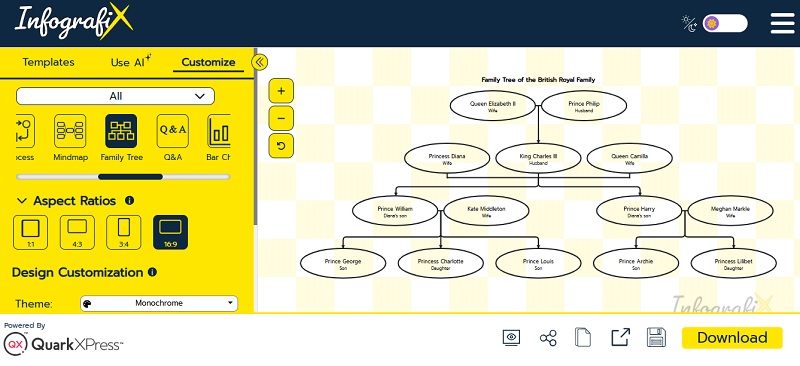

 Facebook
Facebook
 LinkedIn
LinkedIn
 X
X
 Reddit
Reddit