Here is the full list of AI tools and features provided by ImageUpscaler (imgupscaler.com), an AI-powered online image upscaling platform:
AI Tools and Features in ImageUpscaler
AI Image Upscaling
- Enlarges images by 200% or 400% without losing quality using the latest super-resolution AI technology.
- Enhances JPG, PNG, and WebP images with better resolution and detail preservation.
- Batch processing capability to upscale multiple images at once (currently up to 5 images per batch).
Fast Processing
- Utilizes advanced AI and super-resolution algorithms to perform upscaling quickly, often within seconds.
Integrated Image Editor Tools
- Offers cropping, filters, fine-tuning, annotation, stickers, and frames that can be applied before or after upscaling.
Additional AI-Powered Image Tools
- Background removal in batch mode with options to replace background colors.
- AI colorization of black and white photos.
- AI-based object and watermark removal from photos.
- Batch image resizing for hundreds of images in one click.
- Image format conversion between various file types.
User-Friendly Drag & Drop Interface
- Simple drag-and-drop upload for easy image processing.
Summary
ImageUpscaler combines AI-driven super-resolution technology with a suite of complementary AI image editing tools, enabling users to enlarge images up to 4x without quality loss, process multiple images in batch, and perform additional enhancements like background removal, colorization, and watermark removal—all through a fast, intuitive online platform.

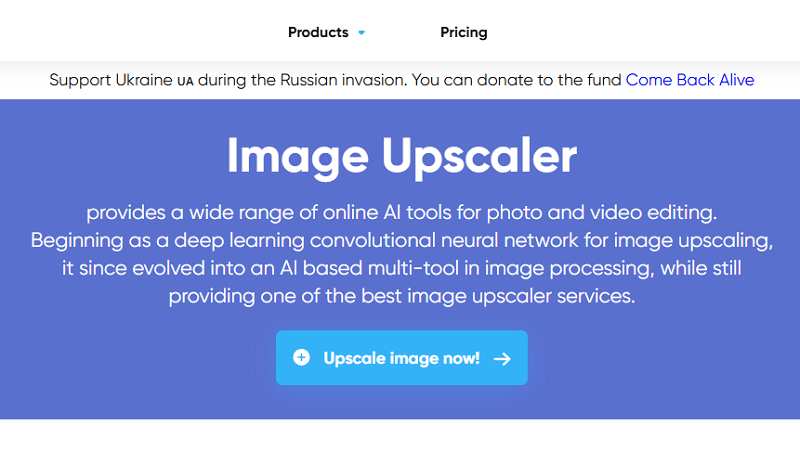

 Facebook
Facebook
 LinkedIn
LinkedIn
 X
X
 Reddit
Reddit