HyperWrite AI is an AI-powered writing assistant developed by OthersideAI, founded by Matt Shumer. It aims to streamline content creation and improve writing quality for a broad audience, from students to professionals. While it leverages AI models like GPT-3.5, GPT-4, and potentially Cohere, it distinguishes itself with a vast array of specialized tools, a highly personalized writing experience (including learning user style), and a unique AI-powered personal assistant that can execute browser-based tasks.
Key Strengths: Versatility, personalized style adaptation, a robust Chrome extension for in-browser assistance, and the innovative Personal Assistant feature.
Key Weaknesses: Output quality can fall short compared to top-tier competitors (e.g., Jasper AI, GPT-4 directly), a “clunky” and sometimes “complicated” user interface, slower output speed, lack of version history in the document editor, and an “outdated” knowledge cutoff date (September 2021) for its core AI chat. Its AI detection bypassing tool is also noted as ineffective.
Pricing: Offers a free “Starter” plan with limited features, and “Premium” ($19.99/month) and “Ultra” ($44.99/month) plans for more extensive use and advanced features.
I. Core Functionality and Features
HyperWrite AI offers a comprehensive suite of tools designed to assist in various writing and productivity tasks.
A. AI Models and Technology
- Underlying Models: HyperWrite AI is primarily “powered by Open AI’s GPT AI models like GPT 3.5 and GPT4.” Some sources also suggest it “deploys their own custom LLMs and implement APIs from OpenAI,” with “online case studies pointing towards Cohere” as a potential core LLM, a “fairly atypical choice when the market is dominated by GPT models.”
- Knowledge Cutoff: A significant drawback is its “knowledge cutoff date (September 2021),” which is considered “very outdated” for its AI chat, though it can “surf the web for more information.”
B. Key Features
Flexible AutoWrite: Described as “our most popular tool,” this “versatile writing assistant” helps users “write or create anything.” It acts as a “supercharged autocomplete,” predicting the “next word or sentence” and offering suggestions to complete text from sentences to entire blog posts.
TypeAhead Feature: A “standout feature” and “AI-powered auto-suggestion engine” that “predicts words and phrases as you type,” boosting productivity. It’s “context-aware” and “adapts to your writing style,” working “across the web in multiple languages” via the Chrome extension.
HyperChat (AI Chat): HyperWrite’s version of LLM chatbots like ChatGPT. It’s the “default user interface” and “primary interface” for general queries, research, or feedback on drafts. Each response costs 1 ‘credit,’ regardless of length, encouraging experimentation with longer prompts.
Personalized Learning & Style Mimicry: A “standout feature” that allows the AI to “learn from your writing style and preferences.” Users can “paste your text to train the AI to imitate your writing style,” which is “great for maintaining a consistent brand voice” and adapting “over time, making it feel more personalized.”
Personal Assistant (Chrome Extension): HyperWrite’s “new flagship product” and “most innovative feature.” This Chrome extension “leverages their AI to perform tasks on your behalf,” such as “navigating to a specific website and filling out a form,” “conduct[ing] research on a topic and compileing the findings in a Google Doc,” “booking flights or ordering pizzas.” It uses 1 credit for every 10 actions, making it “more cost-effective than the standard chat feature.”
Document Editor: A “long-form Google Docs-style editor” that offers “a lot of context” by allowing users to instruct the AI on the document’s main topic, key information, sentence length, and other details. It provides access to Autowrite, AI chat, and templates, and has a “collapsable sidebar” for distraction-free writing.
Extensive AI Tools and Templates: Boasts “hundreds of powerful AI writing and research tools.” While some are “niche” (e.g., “grocery list writer,” “sous-chef,” “pizza order assistance,” “Dungeons and Dragons world builder”), many are useful for general writing, marketing, and academia. Examples include:
- Email Responder/Improver: Generates professional replies or proofreads and suggests improvements.
- Magic Editor: Rewrites text, improves clarity, and changes tone.
- AI Speech Writer: Crafts engaging speeches.
- Summarizer: Condenses text or articles.
- Explain Like I’m 5: Simplifies complex topics.
- Universal Translator: Translates text between languages.
- Proposal Generator: Creates business proposals.
- Literature Review AI: Searches scholarly articles, analyzes, and synthesizes information into a structured review with citations.
- Writing Feedback AI: Analyzes writing, identifies areas for improvement, and provides actionable feedback.
- Flexible Link Assistant: Crawls and reads links to complete commands (e.g., summarize a blog article).
Custom Tool Builder: Users can “build custom tools” by choosing input fields, defining the result, and giving an example. These can be published as “community tools” for all users.
Built-in Plagiarism Checker: Available from the document editor, ensuring content originality.
Scholar AI Research Assistant: Leverages “real-time research by searching through millions of scholarly articles and papers, powering your AI assistant with accurate, current, and citation-backed results.”
Google Chrome Extension: “Seamlessly integrates into your workflow” on “your favorite websites,” offering TypeAhead, a command bar for text manipulation (shorten, expand, rewrite), and access to all tools and chat via a floating icon.
II. User Experience and Interface
- Ease of Use: Generally considered “intuitive and easy to use,” especially for its “primary chat functionalities.” The “learning curve for Hyperwrite is minimal,” allowing users to “start interacting with the AI immediately.”
- Interface Issues: Despite initial ease, the UI is described as “quite clunky” and “not very intuitive” in some areas. “Additional features, such as the AI Document Writing tools, are not immediately apparent and are somewhat obscured.” For instance, “you have to click ‘customize document settings’ to set the AI output length at the document level, which is a pain.”
- Output Speed: HyperWrite AI is “not the fastest out there when it comes to generating output. It can take a few seconds to write a sentence. This delay can add up and slow down your entire blogging workflow.” “HyperWrite can take a while to generate, which can impact the usefulness of TypeHead as well.”
- Version History: Lacks “version history,” meaning users “are out of luck if you make a mistake or need to revert to an earlier document version.”
III. Performance and Output Quality
- Content Generation Quality: The “output quality of Jasper AI is much higher compared to HyperWrite.” While it can “generate interesting angles and phrasing for blogs, social posts, emails,” and provide “good push to jolt you out of writing slumps,” it “occasionally repeats itself or produces text that’s too general, meaning you can’t rely on TypeAhead or AutoWrite to fully write content for you — it will veer off course after a certain point.”
- AI Detection Bypassing: The “Undetectable AI Humanizer” feature is noted as ineffective; tests showed it was “still 100% AI” detectable by tools like Sapling, and “Originality.ai” also “immediately showing as 100% AI generated.”
- YouTube Video Summarizer: Found to be “inconsistent,” “isn’t in-depth enough,” and “doesn’t work for longer videos at all.”
- Personal Assistant Performance: While “unmatched” in flexibility and impressive in its attempts, some complex tasks like “Booking a Flight” proved “unsuccessful,” and it was “unwilling to move the data to a Google Sheet” for a marketing task. It’s deemed useful for “very simple workflows right now,” but “still in the early stage of development.”
- SEO Integration: “HyperWrite doesn’t have any SEO features and doesn’t directly integrate with any SEO tools like Frase.” Its “SEO Friendly Blog Post Writer” generated an article that was “not SEO optimized” and “practically no chance it would rank on Google.”
IV. Pricing Structure
HyperWrite AI offers three main pricing tiers:
Starter (Free):15 Generations per month
- 500 TypeAheads per day
- 15 Rewrites per month
Premium ($19.99/month, or $16/month annually):Unlimited Generations, TypeAheads, and Rewrites
- 400 Assistant Actions per month
- Access to all models and up to 2,000 words per API call
- Extended AI memory and AI preferences
- 3 custom personas
Ultra ($44.99/month, or $29/month annually):Everything in the Premium plan
- 1000 Assistant Actions per month
- Longer-term AI memory
- Up to 7000 character inputs
- Priority support (including in Discord server)
- Longer Generations
- 10 custom personas
- 10x Writing power
A promo code “TRYHYPERWRITE” offers 50% off the first month of a paid plan.
V. Competitor Comparison
HyperWrite AI operates in a crowded market with several notable alternatives:
- Jasper AI: Considered “better in all aspects” than HyperWrite, with “much higher” output quality, more templates, greater flexibility, dedicated brand voice features, specific content workflows, and instant campaign asset generation. It excels in long-form content and integrates with SEO tools like SurferSEO. Pricing starts at $49/month.
- ChatGPT: While HyperWrite offers a long-form editor and pre-trained templates, ChatGPT generally “produces higher-quality output” and its plugin ecosystem makes it “better value for money if you’re okay with the Chatbot interface.”
- Copy AI: A “strong contender” for versatility, offering a variety of content types, a chat interface, many templates, and an automation workflow builder. Its free plan is “quite generous,” and paid plans are competitive ($49 for unlimited words). Only supports GPT models.
- Writesonic: Appreciated by bloggers and content creators for its “focus on long-form content,” offering tools for blog outlines, intros, conclusions, and SEO optimization.
- Grammarly: Not a direct competitor as it’s a “dedicated AI-powered grammar checker,” while HyperWrite is a content generator. HyperWrite has a grammar checker, but it’s “a far cry from Grammarly.”
- Rytr: A more “affordable and user-friendly” option, great for those on a budget or starting out, with templates and a built-in plagiarism checker. Pricing starts at $9/month.
- Textero: A more “affordable alternative and a better fit functionally” for “academic writers, researchers, students at every level,” with a focus on academic papers and generous usage limits at a lower price point ($8.33/month annually for unlimited).
- SurferSEO: A more expensive, specialized SEO solution for long-form content, justifying its cost ($29 per article) with “massive token usage” and GPT-4 32k. Provides “much better” output for long-form content than HyperWrite for SEO purposes.
VI. Ideal User Profile
HyperWrite AI is “for everyone” due to its versatility, but it is “best suited for beginner content creators, solopreneurs, marketing teams, and those seeking an AI personal assistant.”
- Students: Can benefit from academic essay tools, summarizers, the Literature Review AI, and the Writing Feedback AI.
- Writers/Content Creators: Can leverage Autowrite, TypeAhead, and custom tools for various content types, despite some limitations in output quality for senior content marketers.
- Professionals: Across various fields (e.g., lawyers, accountants, doctors) can find specialized tools. Marketing teams can use it for content creation support and workflows for ads, social posts, and emails.
- Users seeking a Personal Assistant: Those wanting to “automate everyday tasks” like managing emails, researching, or booking flights will find the Personal Assistant a unique and promising feature, even in its early stages.
- Beginners to AI Tools: The “intuitive interface” and “minimal learning curve” make it accessible.
VII. Final Verdict
HyperWrite AI is a “powerful and versatile AI writing assistant that brings a lot to the table.” Its “many, many specialized tools” and “unique spin… with its emphasis on an AI-powered personal assistant” differentiate it in the market. It excels in “variety and writing quality” for general tasks and its personalized features are strong.
However, it’s “not without its flaws.” The “outdated knowledge cutoff date, inconsistent performance of some tools like the YouTube summarizer, and the underwhelming AI detection bypassing feature” are areas needing significant improvement. The “clunky” UI and “slower output speed” can also hinder workflow.
Ultimately, HyperWrite “carves out a distinctive niche between basic AI writers and full-scale content suites.” While it “likely won’t completely replace other solutions for marketers,” it can “complement existing tech stacks.” For “solopreneurs, personal use, or simple business needs,” it “delivers ample value.” Its “unique assistant features and custom AI possibilities distinguish HyperWrite as an innovative contender pushing the boundaries of how AI can augment human productivity.” It’s “a promising option worth exploring further as the capabilities expand over time.”

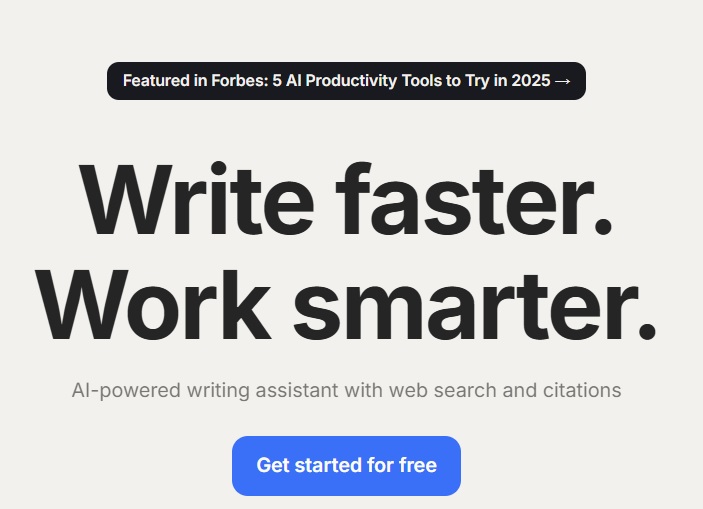

 Facebook
Facebook
 LinkedIn
LinkedIn
 X
X
 Reddit
Reddit