GPT-5, OpenAI‘s latest AI model, represents a significant advancement in artificial intelligence, offering unprecedented capabilities across various domains. This guide will show you multiple ways to use this advanced AI model without paying a subscription fee. Whether you’re interested in advanced reasoning, coding, or content creation, GPT-5 is now more accessible than ever.
Key Features of GPT-5: What Makes it So Powerful?
GPT-5 is designed as a unified system, integrating various AI strengths to deliver more intelligent and efficient responses. Its core features include:
- Unified System & Real-time Router: GPT-5 combines a smart model for common questions with a deeper reasoning model (“GPT-5 Thinking”) for complex problems. A “real router” automatically determines the best model to use based on your prompt’s complexity, meaning you don’t need to manually switch.
- Enhanced Reasoning and Problem-Solving: It boasts superior logical thinking and advanced reasoning capabilities, with crisp chain-of-thought reasoning that explains its decisions. The “GPT-5 Pro” version offers even higher intelligence and computational power for challenging tasks.
- Multimodal Capabilities: GPT-5 can seamlessly process and generate content across text, images, voice, audio, and video inputs. This includes understanding diagrams, taking code screenshots, and assisting with visual layout debugging.
- Massive Context Window: With up to 400,000 tokens (approximately 300,000 words), it can understand entire large codebases or projects, maintaining context even with complex projects like a 50-file React application.
- Unmatched Coding and Development Focus: Considered the strongest coding model yet, GPT-5 is highly optimized for developers. It can generate entire front-end components, backend APIs, and full-stack applications from simple text prompts, including file structures and boilerplate code. It also offers “debugging superpowers,” explaining errors, suggesting improvements, and performing strategic thinking for database design.
- Improved Accuracy and Reduced Hallucinations: GPT-5 provides better factual responses and is 45% less likely to contain a factual error than GPT-4o. It communicates more honestly, admitting limitations, and features “safe completions” for sensitive prompts within defined safety boundaries.
- Health Sector Optimization: Optimized for health-related queries, GPT-5 can assist with understanding diseases, medicines, interpreting results, and preparing users to interact with healthcare providers. It performed highest on the HealthBench benchmark for medical scenarios.
- Exceptional Writing Capabilities: It is considered the most capable writing collaborator, particularly for tasks involving “structural ambiguity” like free verse.
- Efficiency and Speed: Touting as OpenAI’s fastest, smartest, and most capable model yet, GPT-5 is optimized for both speed and quality.
- Developer Enhancements: Available through the API, GPT-5 includes new
reasoningandverbosityparameters, making it cheaper for simpler tasks and allowing fine-tuning of output verbosity. It achieves state-of-the-art coding benchmarks. - Other Noteworthy Features: Real-time web browsing, integrated tools for voice interaction, Canvas for collaborative work, deep research features, and integration with Gmail and Google Calendar are also included. GPT-5 is also available in different sizes: GPT-5, GPT-5-mini, and GPT-5-nano.
Multiple Ways to Use GPT-5 for Free
OpenAI has made GPT-5 widely accessible without a subscription fee. Here’s how you can access GPT-5 free of charge:
1. ChatGPT Free Plan: Your Gateway to GPT-5
OpenAI offers unlimited access to GPT-5 at a “standard intelligence setting” for free users, subject to abuse thresholds. This is a significant win for free users who previously lacked access to advanced reasoning capabilities.
- How to Access: Simply visit chat.openai.com, sign up for a free account or log in, and start a new conversation. GPT-5 Mini becomes the default model for free users.
- Key Features for Free Users: Enjoy unlimited conversations and queries, full access to GPT-5’s core capabilities, advanced reasoning, multimodal functionality (text, images, voice), real-time web browsing, and basic code generation and debugging assistance. The “real router” feature automatically selects the best model for your needs, switching to GPT-5 mini when usage limits are reached.
- Usage Details: Initially, free users could send up to 10 messages to GPT-5 every 5 hours, along with one “GPT-5 thinking message,” after which they are automatically switched to GPT-5 mini.
- Pro Tips for Free Users: Use concise and specific prompts to maximize your daily quota, take advantage of off-peak hours for better availability, and combine multiple questions into single messages.
2. OpenAI API Free Credits
New OpenAI API users often receive free credits, typically ranging from $5 to $18, valid for approximately 3 months from account creation. These credits allow you to access both GPT-5 and GPT-5 Mini for API calls.
- How to Get Started: Visit platform.openai.com, create an account, verify your phone number, and generate your first API key. You can monitor your available credits on your usage dashboard.
3. Third-Party Coding Tools with Free Tiers
Several coding tools integrate GPT-5 and offer free access or trials, making it ideal for developers:
- Cursor (AI Code Editor): Offers free GPT-5 trial access during its launch week, and many users still receive free credits. It’s excellent for code completion, debugging, and refactoring. You can download it from cursor.com.
- Continue (VS Code Extension): This open-source extension offers a free tier where you can configure it with your own API key to access GPT-5 for inline code suggestions and chat.
- Replit (Online IDE): Provides basic AI features in its free tier, with GPT-5 access available for AI chat and code generation, ideal for quick prototyping and learning.
- GitHub Copilot: Offers free access for students and open-source contributors, potentially integrating GPT-5 on its backend.
- Lovable (lovable.dev): A website-based tool similar to Cursor, which offered free GPT-5 access for a limited time around August 10th.
- Windsurf: Another AI code editor similar to Cursor, which also launched GPT-5 access for a limited time.
- Microsoft Copilot: GPT-5 can also be used through Microsoft’s Copilot.
4. AI Playgrounds and Platforms
These platforms allow you to experiment with GPT-5 models:
- Hugging Face Spaces: Search for “GPT-5” in Spaces to find community-hosted demos, though they may have usage queues or time limits.
- Google Colab: Use your free OpenAI API credits within notebooks to run open-source alternatives and make API calls for experimentation and batch processing.
5. OpenRouter Free Credits
OpenRouter provides a unified API for various AI models, including GPT-5. They may offer welcome credits or promotional offers upon signing up for a free account at openrouter.ai.
6. Educational and Research Access
OpenAI supports the academic and research communities:
- Special Programs: OpenAI has special programs for students and educators.
- Research Grants: Research grants are available for qualifying academic research.
- Hackathons: Many hackathons provide free API credits.
- Developer Communities: Open-source projects and developer communities may also offer sponsored access or shared credits.
Important: Limitations for Free Users
While free access to GPT-5 is generous, it comes with certain limitations compared to paid subscribers:
- Daily Message Allowances: Free users have limits on the number of messages they can send.
- Model Switching: You may be switched to lighter models like GPT-5 Mini during peak times.
- Limited Technical Support: Dedicated technical support is generally not available for free users.
For higher intelligence levels, faster response times, priority access, and enhanced features, consider paid tiers like ChatGPT Plus ($20/month) and ChatGPT Pro ($200/month).

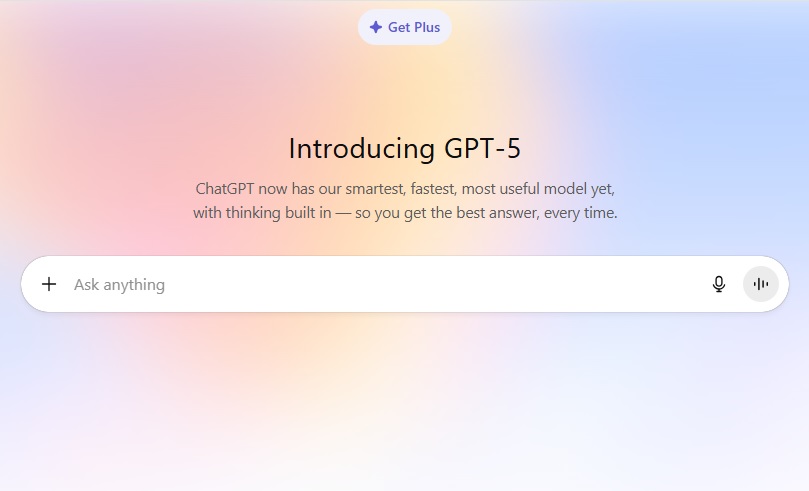

 Facebook
Facebook
 LinkedIn
LinkedIn
 X
X
 Reddit
Reddit