1. Introduction: Why This AI Tool Stands Out
Building exceptional applications fundamentally relies on a powerful partnership between design and development. Traditionally, the necessary connection between a designer’s vision (the intuitive and engaging interface) and the developer’s functional code required significant manual effort and frequent back-and-forth communication.
Google Stitch is positioned as a disruptive solution to this inefficiency. It stands out because it specifically targets the high-friction point of translating visual ideas into working code in minutes. By leveraging advanced multimodal AI, Stitch promises a fluid and integrated workflow that accelerates the entire front-end development cycle.
2. What is Google Stitch? Background, Purpose, and Unique Technology
Stitch is a new experiment originating from Google Labs. Its core purpose is to allow users to generate complex UI designs and corresponding frontend code directly from simple text prompts and image inputs.
The tool was conceived collaboratively by a designer and an engineer who sought to optimize their respective workflows. Stitch operates using the advanced capabilities of Gemini 2.5 Pro. This application of Gemini’s multimodal capabilities is central to Stitch’s unique technology, enabling it to interpret not just textual descriptions but also complex visual inputs like sketches and screenshots, transforming them into digital, functional user interfaces.
3. Key Features Driving Design-to-Code Efficiency
Stitch provides several crucial functions aimed at enhancing the design and development process today:
Generate UI from Natural Language
Users can describe the desired application in plain English, providing specific details such as color palettes, required components, or the intended user experience. Stitch subsequently generates a complete visual interface tailored precisely to that description.
Generate UI from Images or Wireframes
Addressing the reality that designs often start outside digital tools, Stitch allows users to upload design sketches, screenshots of existing UIs, or rough wireframes. The tool processes these visual inputs to produce a corresponding digital UI, effectively bridging initial visual ideas to a functional design environment.
Rapid Iteration and Design Exploration
Design is inherently iterative, and Stitch facilitates this essential process. The platform enables users to generate multiple variants of an interface, allowing rapid experimentation with different components, layouts, and styles to quickly achieve the desired look and feel.
Seamless Paste to Figma Integration
To ensure compatibility with professional design systems, Stitch offers a crucial feature: the ability to seamlessly paste the generated design into Figma. This allows for easy further refinement, immediate collaboration with design teams, and integration into existing design files.
Export Functional Front-end Code
Perhaps the most impactful feature for developers, Stitch generates clean, functional front-end code based directly on the final design. This means that once the user is satisfied with the visual result, they have a fully functional UI ready to be incorporated into a project.
4. User Experience, UI, and Integrations
Stitch is designed around the concept of a fluid and integrated workflow. While the sources do not detail the specific user interface structure, they highlight several key interactivity tools for refining the AI-generated outputs.
Users can refine their generated designs through an interactive chat function and by utilizing theme selectors. The core integration strength lies in the seamless transition capabilities—specifically the Paste to Figma function, which ensures the tool fits into established professional design pipelines. Stitch provides crucial bridges to the development workflow, demonstrating a commitment to supporting both the design and coding stages.
5. Performance and Results
The sources emphasize that Stitch is focused on solving the logistical problem of manual translation, with the ultimate goal being speed and efficiency. The tool is advertised as being capable of turning inputs into complex UIs and code in minutes. The expected result for developers is a fully functional UI ready to go via code export.
Note: As Stitch is currently described as an “experiment,” the sources do not provide specific performance benchmarks, real-world case studies, or quantifiable efficiency gains (e.g., time saved vs. manual coding) that would be common for established tools.
6. Pricing and Plans
As of its announcement, Stitch is described as a “new experiment from Google Labs”. Users are invited to try out the tool at stitch.withgoogle.com.
Note: The sources do not contain any information regarding specific pricing models, subscription tiers, or details differentiating free access from potential paid plans.
If you encounter the error “Sorry, Stitch is available”, it’s because Stitch is currently unavailable in some countries. To fix this, you can use a VPN browser extension — for example, the Urban VPN Extension.
7. Pros and Cons: A Balanced Summary
| Pros | Cons |
|---|---|
| Leverages cutting-edge AI: Built on the multimodal capabilities of Gemini 2.5 Pro. | Experimental Status: Currently an “experiment from Google Labs”, which may imply volatility or future changes in scope/availability. |
| Eliminates Manual Labor: Dramatically reduces the manual effort required to translate design ideas into working code. | Lack of Performance Data: No benchmarks or case studies provided in the announcement to quantify efficiency gains [Sources lack this]. |
| Multifaceted Input: Accepts both natural language descriptions and visual inputs (images, sketches, wireframes). | Pricing Ambiguity: Pricing structure (free vs. paid) is not disclosed [Sources lack this]. |
| Strong Integration: Provides seamless export to Figma and functional front-end code. | Code Output Specificity: The generated front-end code language is not specified in the sources [Sources lack this]. |
8. Best For: Ideal Users and Industries
Stitch is ideal for tech professionals who are focused on speed and prototyping:
- Designers: Those who want a fast, AI-powered way to validate ideas, explore multiple variants, and create digital assets directly from rough sketches.
- Front-end Developers: Engineers seeking to eliminate manual boilerplate coding by receiving clean, functional front-end code instantly based on an approved design.
- Startups and Rapid Prototyping Teams: Organizations prioritizing quick iteration and needing to bridge the design-to-development pipeline efficiently.
- Individuals: Stitch is aimed at “unlocking the magic of app creation for everyone”.
9. Final Verdict: Overall Rating and Insights
Google Stitch represents a significant step forward in automated front-end development, moving beyond simple code snippets to generate complex UI designs using advanced AI. By integrating Gemini 2.5 Pro, Stitch directly addresses the fundamental workflow friction that plagues development teams.
The immediate availability of Figma integration and functional code export indicates that Stitch is designed not merely as a concept generator, but as a critical production tool for the initial stages of application development. Its ability to accelerate the iterative process makes it an extremely compelling proposition for professionals seeking maximum efficiency.
10. Conclusion: Key Takeaways and Recommendations
Google Stitch is a powerful technological development that promises to redefine how design and development interact. The key takeaway is the realization of a truly integrated workflow, minimizing the “back-and-forth” traditionally associated with app creation.
Recommendation: Tech professionals should immediately explore this experiment. The ability to transform sketches and language into code in minutes has the potential to drastically impact development velocity. As an offering from Google Labs, Stitch is poised to influence the future of UI design tools and front-end automation.

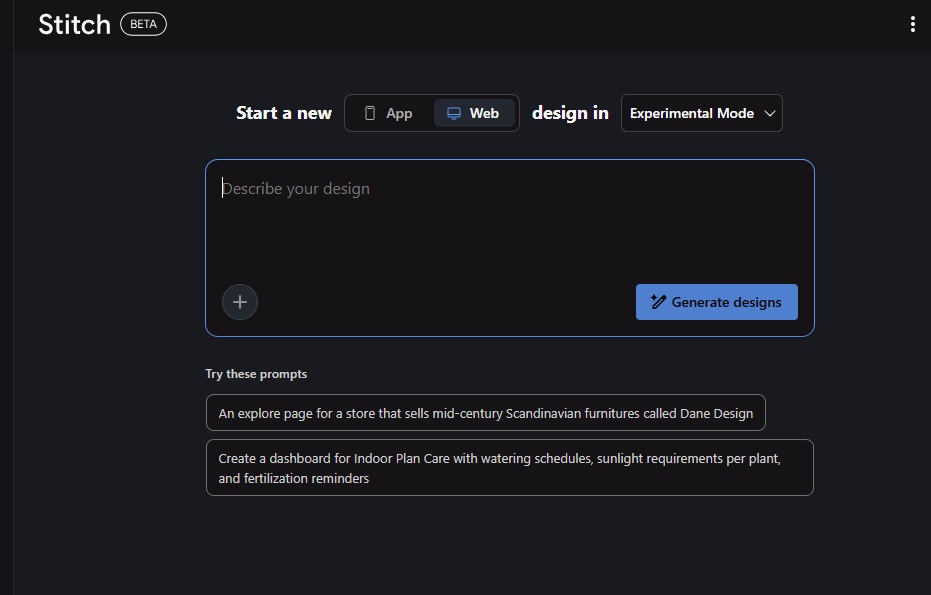

 Facebook
Facebook
 LinkedIn
LinkedIn
 X
X
 Reddit
Reddit