If you are a Dungeon Master (DM) or TTRPG enthusiast constantly in need of a quick, high-quality battle map, Dungeon Scrawl is the solution designed to get “out of your way”. Described by fans as “the Adobe Photoshop of dungeon map making” and a “game changer”, this free online mapmaking tool is revolutionizing how TTRPG maps are created.
Need a map for a D&D encounter? Dungeon Scrawl claims you can create one in 60 seconds.
What Makes Dungeon Scrawl the Best Quick Map Tool?
Dungeon Scrawl was created by Keir (@ProbableTrain) because existing mapmaking options didn’t meet his needs. He sought something clean, simple, powerful when required, and browser-based so it could load in seconds.
The core offering of Dungeon Scrawl is free and available to everyone, forever. You can use it right now from your browser without needing to sign up.
Key features available in the free tier include:
- Unlimited Map Creation Users can create, save, and load maps as .ds files.
- Intuitive Design The tool allows you to draw your dungeon and decorate it with objects and text. Basic editing functions like Undo (Ctrl+Z/CMD+Z) and Redo (Ctrl+Shift+Z) are readily available.
- Grid Flexibility Maps can utilize both square and hex grids.
- Isometric Maps Dungeon Scrawl supports creating isometric maps, which are helpful for conveying depth and verticality in your locations.
- Asset Management You can use the included image library or import your own images.
- Import Functionality If you are not sure where to start, you can load data from your favorite dungeon generators (like Watabou’s 1PDG or donjon.bin.sh), edit the map, and then export it.
The user interface also provides quick controls, such as scrolling or using the plus/minus keys to zoom.
Seamless Integration for Virtual and Physical Play
Dungeon Scrawl is built specifically as a battlemap tool. It provides versatile export options, making it ideal whether your group plays online or around a physical table:
- VTT Export (Image): Image export (such as PNG) is ideal for incorporating maps into your favorite Virtual Tabletops (VTTs). Supported VTTs include Roll20, Foundry VTT, and Owlbear Rodeo. Maps can even be connected directly to pages in your Roll20 campaigns.
- Physical Print (PDF Export): With the PDF export feature, you can print your map across multiple pages, which can then be stuck together for use on your non-virtual tabletop.
Note: While image export is included in the free tier, PDF export and Higher-res export are Pro features. If your exported map is smaller than expected, you may be hitting browser resolution limits; reducing the px per cell or using the ‘High-res export’ Pro feature can help.
Dungeon Scrawl Pro: Advanced Features
For DMs looking for enhanced functionality, Dungeon Scrawl offers a Pro subscription for $5 per month (when subscribing yearly). Pro unlocks several handy features:
| Pro Feature | Description | Citations |
|---|---|---|
| Autosave | Automatically saves maps to your Map Library/cloud as you edit them. | |
| PDF Export | Includes sizing cells to exactly 1 inch and handling printer margins. | |
| Higher Res Export | Allows for large map export at higher resolutions. | |
| Commercial Use | Allows Pro users to use maps commercially, though caution is advised as some included images might have non-commercial licenses. | |
| Lighting | Allows tracking of line of sight in your dungeon with light sources (currently in early access). | |
| Aesthetics | Includes Paper texture overlays and Dark mode. | |
| Workflow | Enables storing multiple maps in one savefile and importing one savefile into another. |
Community Acclaim
Dungeon Scrawl is highly recommended by the TTRPG community, particularly praising its speed and ease of use. It is widely considered perfect for casual DMs who want to jump in and immediately start making content. Testimonials often highlight its utility for quick map-making and recognize it as a great tool for unprepared Dungeon Masters.
Whether you are designing levels for quick mock-ups or creating detailed dungeons, Dungeon Scrawl provides the control needed to tweak styles, colors, and layers to customize the map exactly the way you want it.
To explore the features, guides, and showcase of maps made by the community, you can visit the Dungeon Scrawl website or connect with the creator on Twitter, Discord, Reddit, or Facebook.


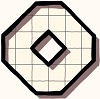
 Facebook
Facebook
 LinkedIn
LinkedIn
 X
X
 Reddit
Reddit