In the rapidly evolving world of digital design, Designs.ai stands out as an essential platform for AI enthusiasts, content creators, marketers, and businesses. By integrating advanced automation, a massive content library, and multilingual support, Designs.ai delivers efficient, professional-quality assets for branding, presentations, multimedia, and more—all with minimal effort. As AI-driven creative solutions surge in 2025, Designs.ai continues to lead thanks to its user-friendly approach and robust feature set.
Overview – Brand, Design, and Main Purpose
Launched in 2019, Designs.ai was built to democratize high-quality design by using proprietary AI to automate and accelerate visual creation for users of all skill levels. The platform provides a suite of interconnected creative tools—logo maker, video maker, design builder, and speech generator—making it a true all-in-one solution. Its mission is to empower anyone to generate stunning visuals and media efficiently, streamlining workflows for agencies, small businesses, startups, and enterprises alike.
Key Features – Five Essential Attributes
1. AI-Powered Design Generation
Automatically create professional graphics, logos, and videos from simple prompts or brief brand details. Users can personalize outputs while benefiting from AI-optimized layouts and color schemes.
2. Extensive Template and Asset Library
Designs.ai offers 20,000+ templates for all needs (social media, business cards, presentations) and 150 million images and videos. AI recommendations help users select the most effective assets for their content.
3. Voice Maker and Multilingual Content
Generate natural-sounding voiceovers in over 33 languages with hundreds of voice styles—essential for global marketing and e-learning. Speech generator tools can convert text to audio with lifelike clarity and tone.
4. Brand Kit and Export Options
Quickly create brand kits including logos, fonts, color variations, favicons, and social media assets. Export designs in multiple formats (PNG, JPG, SVG, PDF) for diverse applications.
5. Creative Collaboration and AI Chat
Invite team members, work on shared projects, and utilize the AI chat module providing instant access to leading language models (ChatGPT, Gemini). Teams collaborate with clear controls, making workflow seamless on larger projects.
User Experience – Design, Usability, Functionality
Designs.ai is praised for its easy onboarding and intuitive user interface, tailored for beginners and pros alike. Steps are logically organized with clear instructions, so users can produce designs quickly without extensive training. Web-based access means projects are available from any device, removing barriers like software installation. However, some users encounter support delays or minor subscription management issues, especially when attempting cancellations.
Performance – Real-World Use and Comparisons
In real-world business and creative contexts, Designs.ai helps users produce brand kits, social graphics, and videos up to 70% faster than traditional design workflows. Its AI understands current trends, delivering industry-appropriate visuals ideal for startups and SMEs. Benchmark feedback highlights speed and convenience, though deeply custom design may require manual refinement versus premium design studios. Compared to tools like Canva or Adobe Express, Designs.ai’s AI generation excels at quick, bulk, and cross-media creation.
Pricing and Value – Is It Worth the Cost?
Designs.ai uses a subscription model with several tiers to suit different user profiles:
- Free Trial Basic Plan
- Basic ($19/month): 1,000 credits/month, basic asset access, essential design and voice features.
- Pro ($49/month): 3,000 credits/month, up to three collaborators, premium templates, full video/voice integration.
- Enterprise ($169/month): 15,000 credits/month, five users, advanced branding, expanded voice options and support.
A 7-day free trial is offered to test premium capabilities. The platform is competitively priced for the speed and range of features. However, users needing deep customization or guaranteed support may find better value at higher tiers.
Pros and Cons – Honest Evaluation
| Pros | Cons |
|---|---|
| Fast, AI-driven design for all skill levels | Free plan doesn’t allow downloads |
| Huge template and media library | Customer support can be slow |
| Easy collaboration and web-based access | Canceling subscriptions can be challenging |
| Multilingual voice generation | Limited deep customization for logos |
| Brand kits and diverse exports | No dedicated mobile app |
Ideal Buyers – Who Will Benefit Most
Designs.ai is ideal for:
- Marketing teams creating social graphics, ads, videos, and branding assets
- Small businesses and startups needing professional branding with speed and affordability
- Content creators and agencies managing bulk visual/media projects
- Educators and e-learning specialists requiring multilingual content and voiceover
- Teams looking for shared workspace and efficient design workflows
Final Verdict – Summary and Recommendation
Designs.ai delivers impressive value as a versatile, AI-powered creative suite in 2025. Its strengths lie in automation, asset variety, and ease of use, making professional quality accessible and fast for individuals and small teams. While some limitations around support and customization remain, the platform’s comprehensive toolset, collaboration features, and price point make it a leading choice in AI-powered design.
Overall Rating: 4.5/5 — A must-try creative solution for anyone needing quality visual assets at scale.
Conclusion – Key Takeaways and Call-to-Action
For AI enthusiasts seeking a reliable, powerful content design hub, Designs.ai is a top contender in 2025. Its robust automation, diverse templates, and voice tools provide an edge over competitors. Potential users should explore the free trial to gauge fit, then consider a paid tier to unlock full capabilities. For brands, marketers, and creators facing high-volume or multilingual projects, Designs.ai offers efficient, quality design at an accessible price.

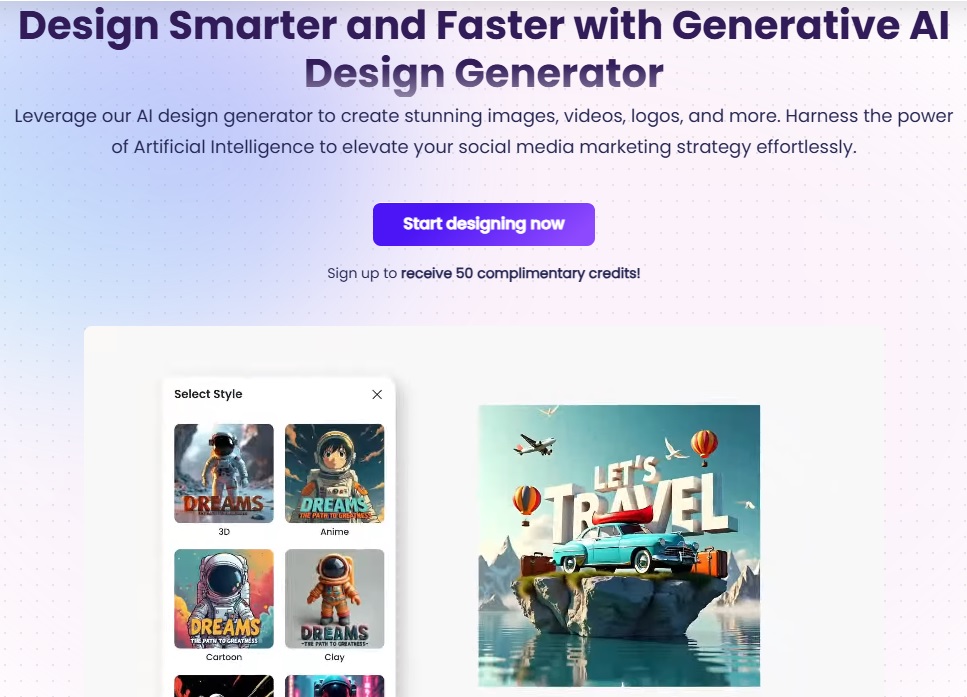

 Facebook
Facebook
 LinkedIn
LinkedIn
 X
X
 Reddit
Reddit