In a world where quick, polished presentations are in high demand, AI-powered design tools have emerged as a game-changer. One such tool is Decktopus AI — a web-based platform that promises to streamline presentation creation, reduce design friction, and help users focus more on content than formatting. In this review, I’ll walk you through how Decktopus works, its features, strengths and limitations, and whether it’s a good fit for your needs.
1. Introduction
Decktopus AI aims to automate much of the tedious work of building slides — from layout and visuals to content prompts and speaker notes. As AI continues to transform creative workflows, tools like Decktopus are catching attention for promising to reduce time and effort. But do they deliver? This review is meant to help you understand whether Decktopus really lives up to its claims.
2. What Is Decktopus AI?
At its core, Decktopus is an AI-enhanced presentation builder and editor. It combines template-driven design, AI content generation, and editing tools to help users—from students to professionals—create slide decks more efficiently. Decktopus positions itself as a tool for anyone who wants to spend less time formatting and more time focusing on the message.
It’s especially targeted at users who:
- Need to produce presentations regularly but don’t have a design background
- Want assistance (rather than doing everything manually)
- Need fast turnarounds on client, classroom, or business presentations
3. How Decktopus AI Works
Here’s a step-by-step walkthrough of how you’d typically use Decktopus AI:
- Sign Up / Choose Plan
You begin by creating an account. Some features are available in a free or “lite” version, but full AI-assisted capabilities require a paid plan. - Start a New Presentation
You can choose to:- Start from scratch
- Use a template
- Use the “create with AI” feature
- Input Prompt or Project Details
For “create with AI,” Decktopus will prompt you for basic info — topic, audience, intended style, or outline. It uses that to generate a first draft of slides. - AI-Generated Draft
The AI builds slides, suggests images/icons, picks layouts, and even drafts slide-level content. You’ll get a full draft that you can then refine. - Review & Edit
You can customize text, rearrange slides, swap images, tweak layouts, and apply themes. The editing UI is drag-and-drop. - Enhancement / Enrichment
Features like speaker notes, Q&A generation, slide tips, and AI feedback assist in polishing your final version. - Export / Share / Present
Once done, you can export to PDF, PowerPoint, or share via link. Some plans also support analytics and embedding slides.
An example use: a marketing manager needs a quick pitch deck for a client. They input their product name, target customer, and desired slide count; within minutes Decktopus gives a structured draft which can be tweaked and delivered.
4. Key Features and Tools
Here are the standout features Decktopus offers (and how useful they tend to be):
AI Presentation Builder
This is the flagship — generate a complete slide deck from a prompt. It handles layout, transitions, and content suggestions. Great for speed. But, the results sometimes feel generic.
Design Customization
- A library of templates, themes, and styles
- Ability to change fonts, colors, and branding
- Swap images/icons, adjust slide layouts
Flexible for basic customization, though not always as granular as a heavy-duty design tool.
Collaboration & Sharing
You can invite team members, share links, and allow editing. Useful for group projects or corporate settings.
Content Enrichment Tools
- Image & icon suggestions tied to slide content
- Automatic speaker notes
- Slide tips, Q&A generation from your deck
These help elevate the deck from just “pretty slides” to more polished deliverables.
Feedback & Analytics
Some plans offer slide analytics (who viewed, how long) and AI feedback (structure, clarity). Good for business or audience insights.
Export / Integration Options
You can export to PDF or PPTX in most paid plans. Integration with icon/image libraries like Icons8, Freepik, etc.
5. Pros and Cons of Decktopus AI
✅ Pros
- Fast & Efficient — Generates a full-ready draft in minutes, saving time.
- User-Friendly — Minimal learning curve; intuitive interface.
- Good for Non-Designers — Helps those without strong design skills produce clean slides.
- Support Tools — Speaker notes, Q&A prompts, analytics add value beyond visuals.
- Reasonable Pricing Tiers — Options for individuals and teams.
- Positive Ratings — Strong user sentiment: e.g. SoftwareAdvice gives it 4.6/5 for ease-of-use and overall.
⚠️ Cons
- Generic Output — AI-generated text or layout can feel bland or repetitive.
- Limited Customization — For users wanting very specific or unique designs, constraints emerge.
- Export/Formatting Issues — Some users report that exported PPTs are harder to edit, or that formatting doesn’t always carry over neatly.
- Trial / Free Version Limitations — The free or trial versions often don’t allow full testing of AI features.
- Reliance on Internet — As a web tool, you need stable connectivity.
- Occasional Performance Lags — Some users mention freezing or slow response when working with complex slides.
In short: it’s ideal for many “everyday” presentations but may struggle with highly customized, design-heavy demands.
6. Decktopus AI Pricing
Understanding pricing is critical to seeing whether Decktopus fits your budget. Here’s a breakdown (as of latest data):
| Plan | Cost | Key Features / Limits |
|---|---|---|
| Lite / Free / Basic | A free limited tier | Basic slide creation, limited AI credits, PDF export, watermarks, limited features. |
| Pro AI | $14.99/month (billed annually) or ~$24.99/month | 750 AI credits, PPT/PDF export, slide notes, remove Decktopus watermark, etc. |
| Business AI | $34.99/user/month (billed annually) or ~$49.99/month | Team features, brand control, domain, analytics, more credits. |
| Enterprise | Custom / quote | Full corporate branding, custom templates, priority support. |
Some sources mention a 50% discount for students (via a code like SUPPORTEDUCATION).
One caveat: the credits system means that every AI-assisted presentation “consumes” credits; if your usage is heavy, you may burn through limits quickly.
When comparing to alternatives like Beautiful.ai, Slidebean, or MagicSlides, Decktopus lands in the mid-to-upper range in terms of pricing, especially for business uses.
7. User Reviews & Testimonials
Positive Feedback
- On G2, many users praise its time-saving capabilities, ease of use, and utility for educators: “Creating a deck in a glance… super time saver and easy to use.”
- On SoftwareAdvice, reviewers highlight how it “reduces the work of building presentations drastically” and appreciate image-editing flexibility.On Product Hunt, users note that Decktopus isn’t just for slides but “many different documents,” suggesting flexibility.
Critiques & Warnings
- Trustpilot includes frustrated users: one said they “couldn’t even upload a PowerPoint template” and had issues with cancellation/refunds.
- Some report that the AI sometimes produces generic or repetitive text, requiring manual editing.
- Others warn of constraints when exporting for customization, or issues with plan limitations and locking.
These user voices reinforce that while Decktopus can be powerful, it’s not foolproof — especially for sensitive, high-stakes, or highly customized projects.
8. How Decktopus AI Compares to Other AI Presentation Tools
Here’s a side-by-side comparison with other notable AI presentation platforms:
| Tool | Strengths vs Decktopus | Weaknesses vs Decktopus |
|---|---|---|
| Beautiful.ai | Often more polished templates, great design aesthetic | Less flexibility in AI-driven content, fewer features around speaker notes or analytics |
| Slidebean | Strong AI layout engine, good for startups/pitches | Smaller slide count or credit limits in free tiers; less branding control |
| MagicSlides / Tome | Sometimes more generous free tiers, more creative layout freedom | Less mature in analytics or corporate features |
| PowerPoint + AI plugins | Max customization, full offline support | Much more manual work; steeper learning curve; slower overall process |
Decktopus distinguishes itself particularly through its combined approach: design + content + support tools. But if you need very specialized layouts or offline capabilities, classic tools or hybrid setups might win.
9. Best Use Cases for Decktopus AI
Decktopus is particularly well-suited to:
- Quick pitch decks or proposals where time is limited
- Educational slides — lecture overviews, student presentations
- Internal business reports or progress updates
- Small teams who want shared branding and slide consistency
It is less ideal for:
- Brand-heavy marketing collateral needing very unique layouts
- Design agencies needing full custom control
- Offline or on-device-only users
- High-stakes pitch decks where every nuance matters
If you’re doing a talk at a conference, you might generate with Decktopus, then polish in a design tool.
10. Final Verdict
Who should use Decktopus AI?
If you frequently produce presentations but don’t have a design team or deep design skills, Decktopus AI can significantly reduce your workload. It’s a great option for educators, marketers, consultants, small businesses, and anyone who values speed and convenience.
Value for money?
For moderate usage, the Pro and Business plans provide solid value — though heavy users need to keep an eye on credit usage. The fact that free / basic tiers are limited means you can’t always fully test before buying.
Overall rating (subjective):
★★★★☆ (4 out of 5) — It hits most of the marks for what it promises, but with caveats.
Closing thoughts:
Decktopus AI is among the more mature and polished AI presentation tools available today. Its combination of content generation, design automation, and presentation support tools make it compelling. But it’s not perfect — you’ll want to budget time to tweak AI output, check exports, and ensure branding fidelity. Use it as a productivity booster, not a full substitute for human judgment.
11. FAQs
Is Decktopus AI free to use?
Yes — there is a free / “lite” version with limited features, but full AI generation and export capabilities require a paid plan.
Does it work offline?
No — you need an internet connection to use Decktopus as it is a web-based tool.
Can I export Decktopus presentations to PowerPoint?
Yes — most paid plans support export to PPTX and PDF. Some users warn that editing exported files may have formatting issues.
How accurate is its AI-generated content?
It’s decent for generic or baseline content. But for nuanced, technical, or industry-specific material, expect to review and refine extensively.

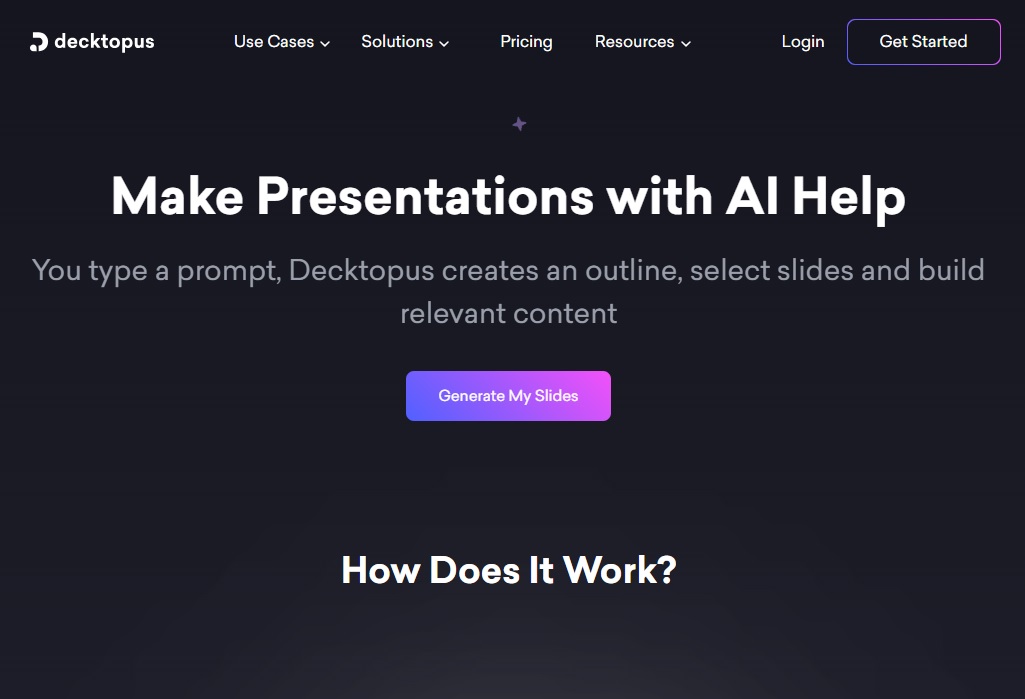

 Facebook
Facebook
 LinkedIn
LinkedIn
 X
X
 Reddit
Reddit