The Cursor Free VIP Tool, hosted on GitHub under the repository yeongpin/cursor-free-vip, is a notable project focused on circumventing limitations encountered while using the Cursor AI service. Positioned primarily as a learning and research tool, it has garnered significant community attention, evidenced by its metrics: 39.5k stars and 4.8k forks.
Core Functionality and Purpose
The primary objective of the Cursor Free VIP Tool is encapsulated in its full description: Reset Cursor AI MachineID & Bypass Higher Token Limit. The tool aims to provide a means to freely upgrade and use Pro features (such as higher token limits) when users encounter messages indicating they have reached their trial request limit or have used too many free trial accounts on a specific machine. These limits are typically implemented by the service provider to prevent abuse. The tool specifically supports the latest 0.49.x version of the Cursor application.
Functionally, the tool supports the automatic resetting of the machine ID and includes scripts specifically named to handle core tasks, such as bypass_token_limit.py, reset_machine_manual.py, and totally_reset_cursor.py.
Technical Features and System Support
The repository indicates strong compatibility across major operating systems. The tool supports Windows, macOS, and Linux systems. Detailed system support includes:
- Windows: x64, x86 architectures.
- macOS: Intel and Apple Silicon architectures.
- Linux: x64, x86, and ARM64 architectures.
Beyond broad compatibility, the tool offers several key features:
- Configuration Reset: It can reset Cursor’s configuration settings.
- Multi-language Support: The tool supports multiple languages, including English, Simplified Chinese (简体中文), Traditional Chinese (繁體中文), and Vietnamese (越南語).
- Code Base: The project is overwhelmingly written in Python, which accounts for 93.8% of the code.
Usage and Configuration
Users are provided with automated scripts for installation across supported platforms.
- For Linux/macOS, installation can be executed via a
curlcommand. - For Archlinux, installation is supported via AUR (
yay -S cursor-free-vip-git). - For Windows, installation uses an
irm(Invoke-RestMethod) script.
For optimal use, the developers strongly advise two prerequisites:
- The script must be run with administrator privileges. If permission issues arise, ensuring administrator status is the first troubleshooting step.
- Users must confirm that the Cursor application is closed before running the script.
Configuration Details
The tool utilizes a configuration file located at [Documents/.cursor-free-vip/config.ini]. This file contains extensive parameters for customization.
The configuration file allows granular control over paths and timings:
- OS Paths: Users can define specific file paths for the storage, SQLite database (
state.vscdb), and the machine ID path. - Timing Parameters: A detailed
[Timing]section allows the modification of delays related to automation, such asmin_random_time,page_load_wait,input_wait, andverification_success_wait. It also governs retries, specifyingfailed_retry_timeandretry_interval. - Browser and Turnstile Settings: Configuration sections allow setting paths for various browsers (Chrome, Edge, Firefox, Brave, Opera) and their corresponding drivers. It also provides controls for handling CAPTCHA verification wait times (
handle_turnstile_time). - Optional Features: There is a section dedicated to TempMailPlus, allowing users to enable this feature and configure the associated email and pin.
Disclaimers and Community Warnings
The creators emphasize that the tool is strictly for learning and research purposes. They assert that the repository does not currently violate any laws and encourage users to support the original project.
Crucially, users are advised to be aware of the following warnings:
- User Responsibility: Any consequences arising from the use of this tool are solely borne by the user. Users are required to comply with the relevant software usage terms.
- Authentication: The tool is explicitly stated not to generate any fake email accounts or OAuth access credentials.
- Common Issues: If the error “User is not authorized” appears, it usually indicates that the account was banned for using a temporary (disposal) mail service. The suggested remedy is to ensure the use of a non-temporary mail service.

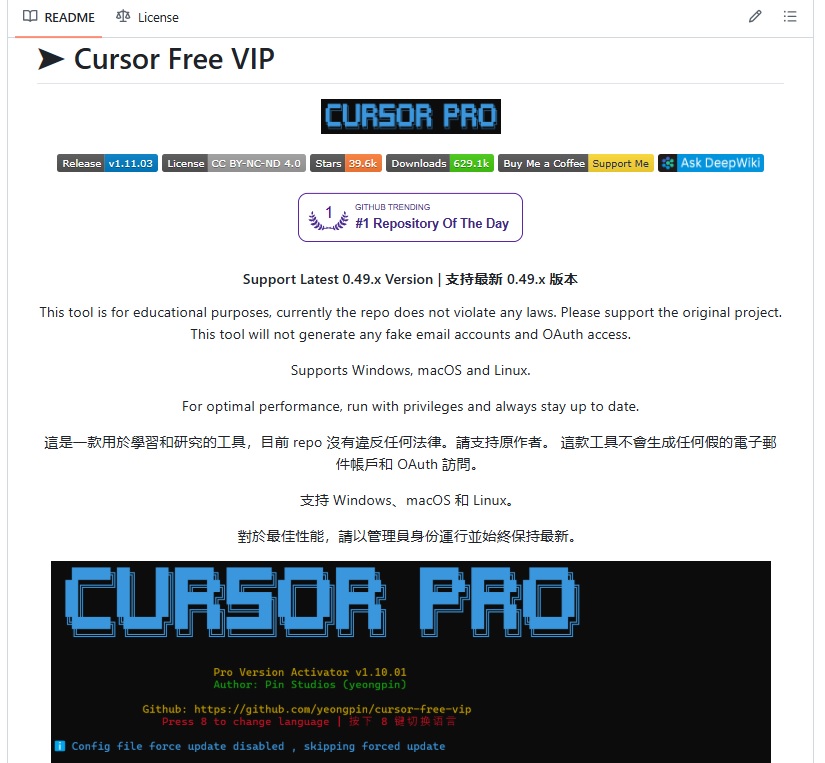

 Facebook
Facebook
 LinkedIn
LinkedIn
 X
X
 Reddit
Reddit