Compose AI is a free Chrome extension designed to automate and accelerate the writing process across various web platforms, including Google Docs, Gmail, and social media. It leverages AI to provide real-time suggestions, autocomplete sentences, rephrase text, and generate content, aiming to save users up to 40% of their writing time. Key strengths include its seamless integration, personalized writing style adaptation through a “self-improving virtuous loop,” and a robust free plan. While highly efficient for generating basic content and overcoming writer’s block, the AI-generated output may still require human editing and lacks the emotional depth of human-written content. It is detectable by AI content detectors like Originality.ai.
Main Themes and Key Ideas
AI-Powered Writing Automation and Efficiency:
- Compose AI’s core purpose is to “accelerate your writing with AI” by automating various aspects of content creation. It significantly reduces the time spent typing and drafting.
- It aims to cut writing time by “up to 40%,” as stated on its website.
- The tool offers “AI-powered autocompletion” and “context-aware suggestions,” ensuring users “never break stride when creating product descriptions, social media posts, or articles.”
- It helps users “write better, faster, and smarter” by transforming ideas into “clear, impressive, and professional communication.”
Seamless Integration and Accessibility:
- Compose AI is primarily a “free Chrome extension” that “works directly with you in Google Docs.”
- It integrates “seamlessly with existing platforms and tools,” including Gmail, Google Docs, Slack, social media platforms, and most browser-based text fields. This “multi-platform integration” is a significant advantage, as it functions “where you already write” and “wherever you’re typing online.”
- The extension is designed for “unobtrusive universal integration,” ensuring it enhances productivity “without disrupting your workflow.”
Personalization and Style Adaptation:
- A standout feature is its ability to learn and adapt to a user’s unique writing style, offering “personalized writing styles” and “suggestions that sound authentically like you.”
- This is achieved through a “self-improving virtuous loop,” where the AI’s predictive algorithms enhance the quality and relevance of suggestions over time, making it feel “like having a personal AI writing assistant tailoring phrases to our unique voice.”
- Premium features allow for creating a “voice” for a team’s content, ensuring “consistent tone and style across all written works.”
Core Features for Diverse Content Creation:
- Autocomplete: The “core feature is Autocomplete,” activated by hitting “Tab” to accept suggestions.
- Content Generation: Users can type “//” to “prompt AI to generate any text,” including “blog posts, marketing copy, paragraphs, sentences, headlines, topical information, research and more.”
- Rephrasing: The “Rephrase” function allows users to “change how you word your sentences without having to rewrite anything,” offering options to make text “friendlier, more professional, shorter, or longer.”
- Email Assistant: Features include an “email reply generator” that creates “professional email responses instantly by referencing the original message” and “Compose Now,” an AI assistant for writing messages and drafting quick replies.
- Outline and Headline Generators: Useful for overcoming writer’s block, these features help users “create a comprehensive writing guide” and “quickly come up with a concept.”
- Paragraph Writer: Assists users when they “struggle to string a sentence together.”
- Grammar & Spell Checker: Provides real-time corrections, “enhancing the quality of your content.”
- Cloneable Content: The ability to clone content into templates streamlines the creation of standardized documents.
Pricing Structure:
- Compose AI offers a “completely free forever” basic plan, which is a major selling point. This plan includes “1,500 words of AI-generated text per month, 25 rephrases, 10 email replies, and 50 autocompletes.”
- Premium plans are available for enhanced features and higher usage limits. The Premium Plan starts at “$9.99 monthly (billed annually)” for 25,000 AI-generated words, unlimited rephrases, 50 email replies, and unlimited autocompletes.
- An Ultimate Plan ($29.99/month billed annually) and Enterprise Plan (custom pricing) offer even more extensive features.
- Some sources contradict the free offering, stating a “free 30-day trial” followed by Basic ($18/month) and Pro ($99/month) plans, but the consensus across multiple sources emphasizes a robust free tier for core features.
User Benefits and Target Audience:
- Ideal for “anyone who gets hit by writer’s block,” small business owners with limited marketing funds, frequent email communicators, content writers and marketers, non-native English speakers, team collaborators, and social media managers.
- Users appreciate its “ease of use,” “speed,” and “time-saving ability.” Many reviews highlight it as a “gamechanger” for those who write a lot.
- It helps “explain your points better, develop catchy lines of copy, and make your business seem more professional.”
Limitations and Considerations:
- AI Detection: Content produced by Compose AI is “detectable” by AI content detectors like Originality.ai. The review explicitly states, “It doesn’t matter where the content comes from; if it is AI-generated, Originality.ai will detect it!”
- Lacks Human Touch: While impressive, the generated content “still lacks the emotional and natural flow of a highly skilled piece of human-written content.”
- Requires Editing: Users found that “some editing and proofreading were necessary to ensure the quality and originality of the text.”
- Contextual Relevance: “There were instances where the contextual relevance of suggestions could be improved,” and predictions “didn’t precisely align with the intended tone or message.”
- Dependency on Connectivity: Requires a “stable internet connection to function effectively,” with “limited offline capabilities.”
- Over-reliance Risk: Heavy reliance might “hinder the development of users’ own writing skills and creativity.”
- Privacy Concerns (Clarified): While a “privacy-focused operation” that “never sells user data to third parties,” it does collect “Personally identifiable information, Personal communications, Location, Web history, User activity, Website content” to improve its autocomplete function. One Google Play listing, however, indicates it may share and collect “Location, Personal info and 12 others,” which suggests a discrepancy or a distinction between the Chrome extension and potential mobile app versions.
Overall Verdict:
- It is considered a “very handy tool for composing basic emails or offering writing suggestions to help you fine-tune your content as you go.”
- Highly recommended for generating ideas, summarizing content, and improving writing efficiency, especially given its free availability.
Key Facts and Figures
- Platform: Google Chrome Extension (also a mobile app “Compose AI: Email Assistant” on Google Play)
- Users: Over 400,000 individuals and 10,000+ teams.
- Estimated Time Savings: Up to 40% of writing time.
- Cost:Free Basic Plan: 1,500 AI-generated words, 25 rephrases, 10 email replies, 50 autocompletes per month.
- Premium Plan: $14.99/month or $9.99/month (billed annually) for 25,000 words, unlimited rephrases, 50 email replies, unlimited autocompletes.
- Ultimate Plan: $44.99/month or $29.99/month (billed annually) for unlimited everything.
- Enterprise Plan: Custom pricing.
- Detection by AI Tools: Detectable by Originality.ai.
- Last Updated: January 2, 2025 (Chrome Web Store), July 9, 2025 (Google Play), April 10, 2025 (Review with pricing).
- Developer: Michael Shuffett (for the Chrome extension).

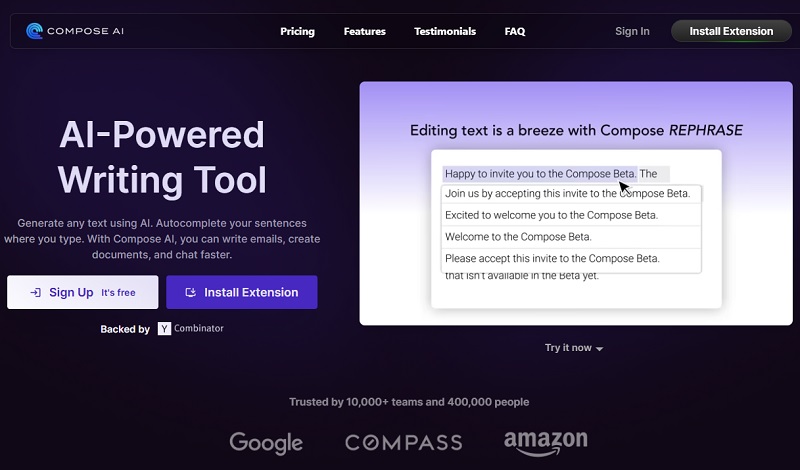

 Facebook
Facebook
 LinkedIn
LinkedIn
 X
X
 Reddit
Reddit