Clipfly is presented as an all-in-one online video editor designed for effortless creation and editing. The platform emphasizes leveraging powerful AI tools to elevate content, promising to unleash limitless possibilities swiftly and easily, requiring zero expertise from the user. Clipfly is positioned as a comprehensive creative platform encompassing AI features for video, image, and audio generation.
The Core AI Video Generation Suite
The centerpiece of Clipfly is its powerful AI video generation capacity, allowing users to generate professional videos from text. This cutting-edge cinematic AI video generator focuses on both creation and enhancement.
1. AI Video Creation Tools
Clipfly features an extensive list of dedicated AI video generation tools tailored for various platforms and creative needs:
- Content Generators: These include the AI Image to Video feature, AI Cartoon Video Generator, AI Anime Video Generator, AI ASMR Video Generator, and Script to Video AI.
- Social Media Optimization: The platform includes specific tools for modern digital platforms, such as the AI TikTok Video Generator, AI YouTube Shorts Generator, and AI Reel Generator.
- Facial and Avatar AI: Clipfly supports advanced manipulation features like AI Lip Sync, AI Talking Avatar, and AI Image Animator.
- Niche & Novelty Filters: A unique offering is the array of specialized AI filters and generators, including:
- AI Kissing Video Generator: A feature that turns photos into romantic kissing video effects.
- Physical Transformation/Movement: Tools like the AI Twerk Generator, AI Muscle Generator, AI Dance Generator, and Gender Swap AI.
- Thematic/Style Generators: Users can utilize the Ghibli AI Generator or apply filters like the AI Mermaid Filter and AI Bikini Generator.
2. AI Video Enhancing and Editing Tools
Clipfly offers dedicated tools to instantly improve video quality and perform complex object manipulation using AI.
- Quality Improvement: The AI Video Enhancer is designed to instantly improve video quality and convert blurry videos to HD. It also includes an AI Video Upscaler capable of upscaling video to 4K.
- Defect Removal: Tools are available to remove unwanted elements, such as the Video Background Remover, Remove Watermark From Video, Remove Text From Video, and Remove Object From Video.
- Specialized Editing: Other essential editing AI features include Video Face Swap and the AI Green Screen Editor.
AI Image and Art Tools
Beyond video, Clipfly functions as a powerful AI art creation tool, allowing users to create AI art in seconds from text.
1. Image Generation and Enhancement
Clipfly’s AI Image Generator allows users to generate various forms of digital art and realistic images.
- Generators: Available tools include the AI Headshot Generator, AI Tattoo Generator, AI Avatar Generator, AI Art Generator, and AI Meme Generator.
- Quality Improvement: The AI Image Enhancer can enhance image sharpness, color, and clarity in just one click. Users can also sharpen or unblur images.
2. Photo to Style Conversion and Manipulation
Creative AI filters enable users to transform existing photos:
- Style Conversion: Features include Photo to Cartoon (turning photos into cartoon-style artwork), Photo to Painting, and Photo to Sketch.
- Editing: Users can utilize the Background Remover, AI Replace, Face Swap, and even AI Clothes Remover.
AI Audio and Music Composition
Clipfly extends its creative reach into sound production, enabling users to generate stunning soundtracks. The AI audio tools unlock the full potential of sound, being fast, intuitive, and requiring zero experience.
- Music Composition: Users can compose songs in any genre with AI, including pop, rock, jazz, and more.
- Dedicated Music Generators: Specific AI Music Generator tools include:
- AI Lofi Song Maker
- AI Rap Generator
- AI Country Song Generator
- AI Metal Music Generator
- K-Pop Song Generator
- Lyrics Generation: The platform includes an AI Lyrics Generator and a Lyrics to Song AI Generator.
Traditional Editing Tools and Accessibility
While focusing heavily on AI, Clipfly maintains a comprehensive set of non-AI, free online video editing tools. Users can edit images, audio, footage, text, and effects with ease.
- Video Editing: Basic functionality includes Video Trimmer, Video Cropper, Video Resizer, Video Merger, Video Splitter, and the ability to add subtitles, text, and watermarks.
- Audio Editing: Standard audio tools are available, such as the Audio Editor, MP4 to MP3 Converter, Audio Cutter, Audio Joiner, and Audio Extractor. An AI Podcast Generator is also listed.
- Language Support: Clipfly is accessible in multiple languages, including English, French, German, Japanese, Portuguese, and Traditional Chinese.
Pricing and Value Proposition
Clipfly operates on a Freemium model with a credit-based system for the AI tools.
Value Assessment: For casual users, the free plan offers exceptional value, notably for its watermark-free exports. The paid plans are designed for dedicated creators and businesses who need higher volumes of content, better performance, and access to premium assets.
In summary, Clipfly stands out as an integrated solution for digital content creators, combining traditional free editing tools (such as the Video Cutter, Video Merger, and Audio Editor) with a robust suite of powerful AI features, ensuring that the creation of professional content is fast, intuitive, and requires no prior experience.

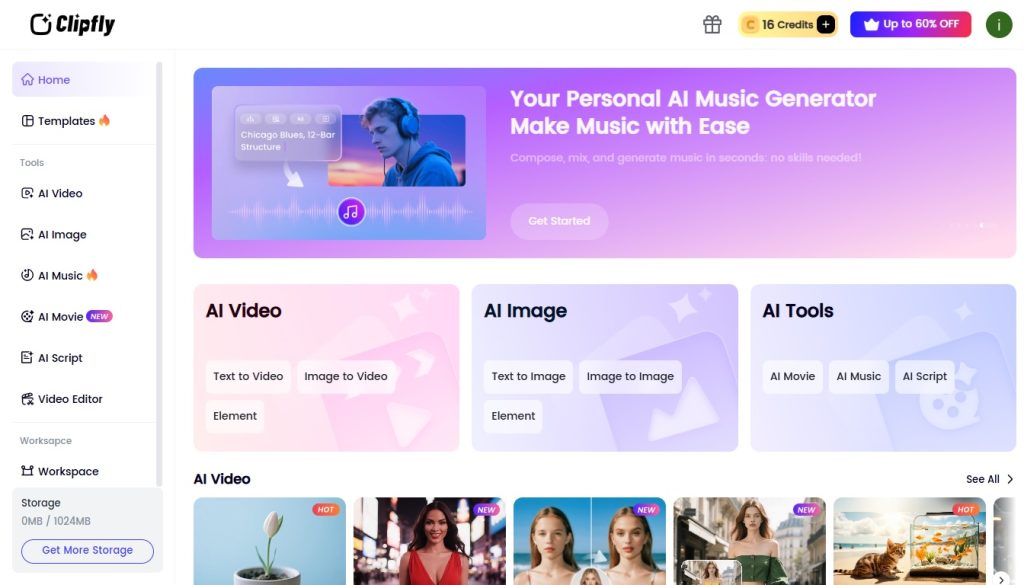

 Facebook
Facebook
 LinkedIn
LinkedIn
 X
X
 Reddit
Reddit