OpenAI introduced ChatGPT Atlas on October 21, 2025, positioning it as a new web browser built from the ground up with ChatGPT functionality integrated at its core. The development of Atlas stems from a desire to rethink web usage, leveraging AI to create a “true super-assistant” that understands the user’s world and helps achieve goals.
Core Integration and Functionality
Atlas is designed to bring ChatGPT with the user across the web, assisting right in the window without requiring copying, pasting, or leaving the current page.
A primary feature is the ability to open a ChatGPT sidebar in any window, which can be used to summarize content, analyze data, or compare products on the site currently being viewed. Furthermore, users can highlight text in documents, emails, or calendar invites and access help from the chat interface with a single click, turning the cursor into a collaborator.
Atlas is equipped with built-in memory, meaning conversations can draw upon past chats and details to assist with new tasks, allowing ChatGPT to “pick up where you left off”. The browser also supports smarter searches, enabling users to get information organized the way they want across text, images, videos, or news articles. The new tab page serves as a starting point where users can input a URL or ask a question to receive faster, more useful results in one location. For navigation, the browser is designed to be easy to use, including features like tabs, autocomplete, a search bar, and bookmarks.
Agent Mode: Taking Action for You
A significant enhancement in Atlas is the native integration of agent mode, which allows ChatGPT to interact with sites and perform tasks autonomously, always under the user’s control. This functionality makes the agent faster and more useful by utilizing the surrounding browsing context.
Agent mode can perform complex, end-to-end tasks, such as planning or shopping for a trip. Examples of tasks the agent can handle include:
- Finding a grocery store, adding all ingredients from a recipe to a cart, and ordering them to the user’s house.
- Opening and reviewing past team documents, performing new competitive research, and compiling the insights into a team brief.
Users can initiate agent mode by selecting the agent mode button or by responding affirmatively when ChatGPT asks if it should start opening tabs and clicking in the browser to complete a task.
Availability: Agent mode in Atlas is currently available in preview for Plus, Pro, and Business accounts. OpenAI notes that this is an early experience and may make errors on complex workflows, but reliability and task success are being rapidly improved.
User Control and Privacy Features
User control is paramount in the design of Atlas, providing users the ability to manage privacy settings.
Browser Memories
Atlas introduces browser memories, an optional feature that allows ChatGPT to remember key context from visited sites to improve chat responses and offer smarter suggestions. If enabled, this allows users to ask complex questions based on past browsing activity, such as, “Find all the job postings I was looking at last week and create a summary of industry trends so I can prepare for interviews”.
Users maintain complete control over browser memories:
- They can be viewed or archived at any time in settings.
- Clearing browsing history automatically deletes any associated browser memories.
- A toggle in the address bar allows users to decide which specific sites ChatGPT can or cannot see; when visibility is off, no page content is viewed, and no memories are created from that page.
Additionally, users can clear specific pages, clear their entire browsing history, or open an incognito window to temporarily log out of ChatGPT.
Data and Training Policies
By default, the content browsed in Atlas is not used to train OpenAI’s models. Users who wish to opt-in can enable “include web browsing” in their data controls settings. If training is enabled, it applies to website content attached via the Ask ChatGPT sidebar and browser memories that inform chats. Pages that opt out of GPTBot will not be trained on, even if the user has opted in.
Safety and Agent Safeguards
Safety was prioritized during the development of agent capabilities in Atlas. Safeguards were implemented to mitigate risks associated with the agent accessing logged-in sites and taking actions:
- The agent cannot run code in the browser, download files, or install extensions.
- It cannot access other applications on the computer or the file system.
- It will pause to ensure the user is monitoring its actions on specific sensitive sites, such as financial institutions.
- Users can utilize the agent in a logged-out mode to restrict its access to sensitive data and minimize the risk of it taking unintended actions.
Despite these efforts, agents still carry risks, including susceptibility to hidden malicious instructions embedded in webpages or emails (known as hidden instruction attacks), which could potentially steal data or lead to unintended actions. Users are advised to weigh these tradeoffs and consider using agent mode while logged out to minimize exposure.
Availability and Getting Started
ChatGPT Atlas was introduced globally, launching on macOS. It is available to Free, Plus, Pro, and Go users, and is in beta for Business, Enterprise, and Edu users (if permitted by the plan administrator). Experiences for Windows, iOS, and Android are planned for future release.
Getting started involves a few steps after downloading the macOS application:
- Drag the Atlas icon into the Applications folder.
- Open Atlas and log in using an existing ChatGPT account.
- Users have the option to import data, including passwords, bookmarks, and browsing history, from their current browser.
- Allow keychain access.
- Decide whether to enable browser memories.
- Users who set ChatGPT Atlas as their default browser receive boosted limits for a period of 7 days.
OpenAI intends to continually improve Atlas, with a roadmap that includes multi-profile support, improved developer tools, and ways for Apps SDK developers to increase the discoverability of their apps within Atlas.

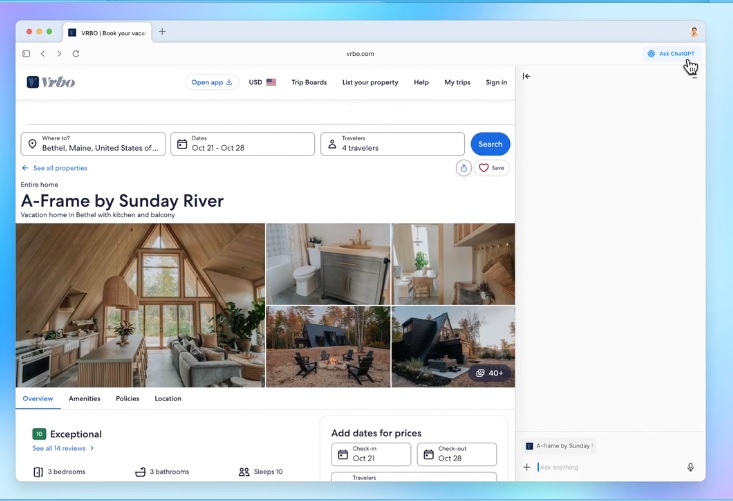

 Facebook
Facebook
 LinkedIn
LinkedIn
 X
X
 Reddit
Reddit