Introduction – Why Brisk Teaching Stands Out
Brisk Teaching stands out for its ability to automate time-consuming classroom tasks, such as lesson planning, personalized feedback, and differentiation for diverse learners—all within platforms teachers already use. By integrating with Google Docs, Slides, Forms, and other popular apps, Brisk delivers instant value without disrupting routine workflows. Its educator-first design and commitment to practical efficiency have earned accolades from schools and EdTech reviewers in 2025.
What is Brisk Teaching? – Background, Purpose, and Unique Technology
Brisk Teaching is an AI-powered Chrome extension built to enhance teacher productivity, instructional quality, and student engagement. Developed by a team of technologists and educators, Brisk leverages large language models, adaptive feedback engines, and automated content generation to simplify lesson creation, feedback delivery, and administrative reporting.
Its unique technology centers on real-time recommendations, standards alignment, and accessibility for English Language Learners and students with varying reading levels.
Key Features – Main Functions Explained
1. AI Lesson and Quiz Generator
Automatically create lesson plans, quizzes, and formative assessments tailored to grade level, standards, and subject matter, exportable directly to Google Forms and Docs.
2. Targeted Feedback & Rubric Maker
Brisk suggests personalized, standards-aligned feedback and allows teachers to use custom rubrics for instant, editable responses embedded in digital student work.
3. Reading Level and Translation Tools
Level any article or assignment for differentiated instruction, or translate content in over 30 languages—useful for multilingual classrooms and inclusivity.
4. Report & IEP Generator
Automate progress reports, classroom communications, and individualized education plan templates, saving hours for teachers and administrators.
5. Brisk Boost Interactive Activities
Design student-facing AI-powered activities. Monitor engagement and provide real-time, data-driven feedback for ongoing learning support.
6. Integrated Content Creation
From slide decks with images to custom presentations, Brisk populates layouts and visuals within Google Slides and PowerPoint, facilitating quick instructional design.
User Experience – Ease of Use, UI, and Integrations
Brisk Teaching is praised for its simple, intuitive UI and seamless integration with core educational platforms. Teachers install Brisk as a Chrome extension: no training needed, minimal setup, and instant access as an icon within browser-based Google Docs, Slides, YouTube, and more. All AI-generated resources are auto-saved to Google Drive for easy sharing plus bulk exports for schools and districts.
Its interface is designed for educators at any tech skill level; even non-tech-savvy users can begin automating tasks and customizing content within minutes.
Performance and Results – Real Examples or Benchmarks
Brisk delivers immediate time savings—often 10+ hours per week, according to user reports. Teachers cited the ability to create quizzes, scaffold assignments, and provide digital feedback in real time as major workflow upgrades. Benchmarks show a significant reduction in lesson planning and grading time, with the platform’s AI-driven feedback and differentiation tools outperforming manual alternatives for both speed and personalization.
Schools deploying Brisk have noted improved instructional rigor and rapid content adaptation, with student engagement tools yielding measurable improvements in completion rates and feedback quality.
Pricing and Plans – Free vs Paid Options
Brisk Teaching offers a robust free plan for individual teachers, providing 20+ essential AI tools and unrestricted basic use. Brisk Educator Pro, starting at around $9.99/month, offers unlimited usage, advanced feedback options, and higher-quality outputs for individual educators looking for greater flexibility.
Schools and districts can access custom enterprise pricing based on needs, unlocking additional premium features, priority support, and professional development opportunities. The free tier itself is highly generous, covering core functionality for most classroom tasks.
Pros and Cons – Balanced Summary
Pros
- Instantly cuts lesson planning and feedback workload
- Seamless integration with Google Workspace tools and Canvas
- Generous free plan; easy upgrade paths for individuals and districts
- Real-time content generation and auto-save functionality
- Supports differentiated instruction and multilingual learners
- User-friendly for all tech levels
Cons
- Some advanced features (unlimited use, premium feedback types) require paid plans
- School/district pricing requires direct quote, limiting transparency for bulk buyers
- Reliance on Chrome and Google ecosystems; limited for non-Chrome users
Best For – Ideal Users and Industries
Brisk Teaching is best suited to:
- K–12 classroom teachers and aides
- Special education professionals (IEP, differentiation, progress reports)
- School administrators and instructional coaches
- District EdTech coordinators seeking scalable workflow solutions
- Multilingual and inclusive learning environments
Its main impact is across public, private, and charter K–12 schools, as well as teacher prep programs and education technology consultancies.
Final Verdict – Overall Rating and Insights
Brisk Teaching earns top marks for its blend of powerful automation, ease of use, and distinctly teacher-focused design. Its AI-powered tools markedly reduce workloads, foster differentiation, and improve instructional feedback, making it an indispensable solution for modern classrooms.
Overall rating: 4.7/5 – a game-changer for educators seeking to maximize efficiency and impact in an increasingly tech-enabled learning landscape.
Conclusion – Key Takeaways and Recommendations
Brisk Teaching stands out in the EdTech ecosystem by offering truly practical AI assistance that fits real-world classroom needs. For educators ready to streamline their workflow while preserving high instructional quality, Brisk’s intuitive Chrome extension and rich feature suite are well worth adopting or piloting—especially at its generous free tier. Tech professionals driving educational transformation should consider Brisk Teaching as a core solution for scalable, efficient, and inclusive instruction.

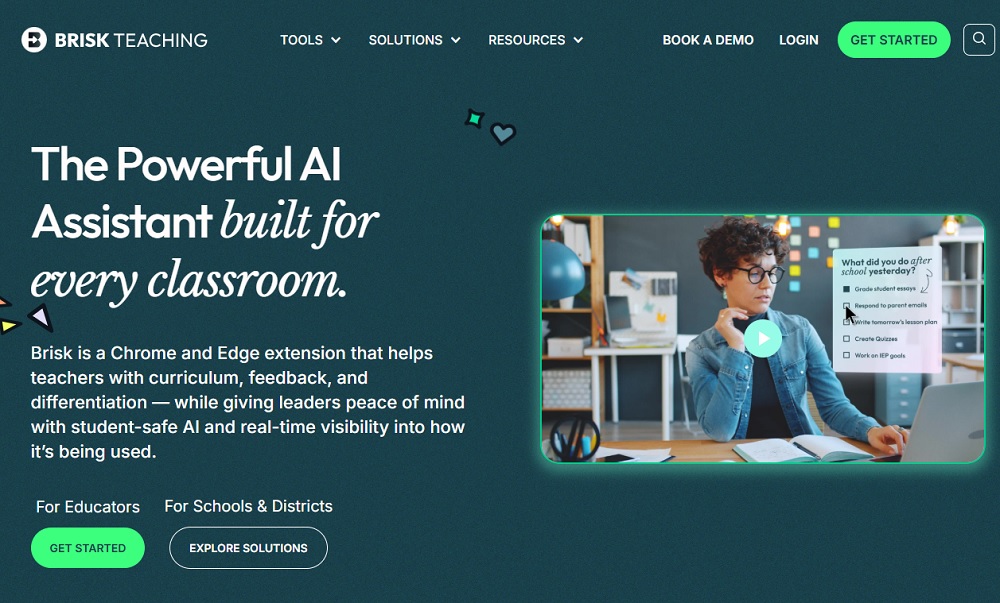

 Facebook
Facebook
 LinkedIn
LinkedIn
 X
X
 Reddit
Reddit