Microsoft’s IntelliCode is an AI-powered coding assistant integrated into Visual Studio and Visual Studio Code. It is designed to enhance developer productivity and code quality through intelligent suggestions and automation. Unlike some other AI coding tools, IntelliCode is free to use and operates locally on the developer’s machine, ensuring code privacy.
Core AI Tools and Features
IntelliCode uses machine learning models trained on thousands of open-source GitHub projects to provide context-aware suggestions.
- AI-Assisted Code Completion (IntelliSense Enhancements)
- Context-Aware Suggestions: IntelliCode analyzes the code context, including variable names, functions, and code type, to offer relevant suggestions. These are dynamically ranked and appear at the top of the IntelliSense list, often marked with a star icon.
- Whole-Line Autocompletions: For C# in Visual Studio 2022 and Python in Visual Studio Code, IntelliCode can suggest entire lines of code as inline predictions.
- API Usage Examples: Provides real-world API usage examples from GitHub to help developers understand how to use specific functions or methods.
- Argument Completion: Suggests the most likely argument names when calling a method, prioritizing them in the completion list.
- Refactoring Assistance
- Repeated Edits Detection: Identifies repetitive edits and suggests applying the same changes elsewhere in the codebase, such as renaming variables.
- Quick Actions: Recognizes common coding tasks and recommends automations, like generating constructors or adding parameters.
Integration and Compatibility
IntelliCode is built into most Visual Studio workloads and is available as an extension for Visual Studio Code. It supports multiple programming languages, including:
- In Visual Studio 2022: C#, C++, Java, SQL, XAML
- In Visual Studio Code: Python, TypeScript, JavaScript
Key Differentiators and Benefits
- Privacy: Runs locally, so private code stays on the developer’s machine.
- Cost-Effectiveness: Completely free to use.
- Seamless Integration: Deeply integrated into Visual Studio and VS Code for a smooth experience.
- Enhanced Productivity: Helps developers write code faster and with fewer errors through intelligent suggestions and automation.
Limitations
- May experience performance issues or reduced effectiveness with very large or complex codebases.
- Some features are still in preview and may not be supported long-term.
Conclusion
IntelliCode is a valuable AI-assisted development tool that enhances the coding experience with intelligent code completion, refactoring support, and seamless IDE integration. Its local execution and free availability make it an appealing choice for developers seeking to improve efficiency and maintain code quality without compromising privacy.

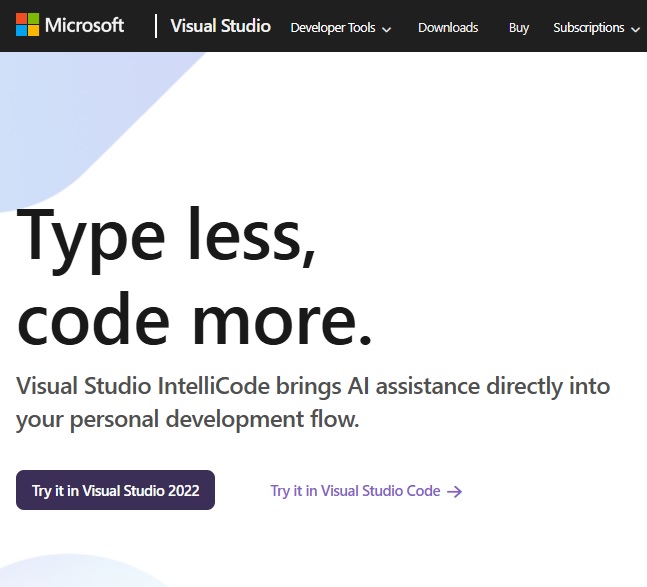

 Facebook
Facebook
 LinkedIn
LinkedIn
 X
X
 Reddit
Reddit